
FreeFileSync Open Source File Synchronization
It looks like an ad blocker has blocked the ads.
 The FreeFileSync project is 100% dependent on ad revenue and donations to stay alive. Instead of the ads, and
after FreeFileSync has proven useful to you, please think about supporting with a donation.
The FreeFileSync project is 100% dependent on ad revenue and donations to stay alive. Instead of the ads, and
after FreeFileSync has proven useful to you, please think about supporting with a donation.
 The FreeFileSync project is 100% dependent on ad revenue and donations to stay alive. Instead of the ads, and
after FreeFileSync has proven useful to you, please think about supporting with a donation.
The FreeFileSync project is 100% dependent on ad revenue and donations to stay alive. Instead of the ads, and
after FreeFileSync has proven useful to you, please think about supporting with a donation.
Synchronize Files and Folders
FreeFileSync is a folder comparison and synchronization software that creates and manages backup copies of all your important files. Instead of copying every file every time, FreeFileSync determines the differences between a source and a target folder and transfers only the minimum amount of data needed. FreeFileSync is Open Source software, available for Windows, macOS, and Linux.
[Open all news]
 FreeFileSync 14.3 has been released!
FreeFileSync 14.3 has been released!
 FreeFileSync [Business] License Extension
FreeFileSync [Business] License Extension
 FreeFileSync [Business] Edition
FreeFileSync [Business] Edition
 New Sync Concept and Multi-File-Rename
New Sync Concept and Multi-File-Rename
 Email notifications
Email notifications
 Synchronize files with Google Drive
Synchronize files with Google Drive
 Parallel file copy and ad-free installer
Parallel file copy and ad-free installer
 FreeFileSync Video Tutorials available
FreeFileSync Video Tutorials available
 FreeFileSync adds Support for FTP and FTPS
FreeFileSync adds Support for FTP and FTPS
 Subscribe for latest FreeFileSync News
Subscribe for latest FreeFileSync News
Latest News
Download the new FreeFileSync version 14.3 from the official homepage:
 https://freefilesync.org/
https://freefilesync.org/
Latest changes:
 https://freefilesync.org/
https://freefilesync.org/
Latest changes:
- Support internationalized domain names (IDN) for (S)FTP and email
- Log performance statistics for file content comparison
- Support installation using Ptyxis terminal (Linux)
- Support pausing countdown towards system shutdown
- Support KDE Plasma 6 service menu (Linux)
- Fixed crash on app exit when called by Cron (Linux)
Device licenses for the FreeFileSync Business Edition
can now be extended and the number of devices
increased or decreased as needed.
To do this press the "Extend" button on the device overview page (reachable by the link that was sent via email) and follow the instructions.
The device extension pricing will consider your previous purchases and automatically apply a rebate to account for any remaining update period.
 https://freefilesync.org/business
https://freefilesync.org/business
To do this press the "Extend" button on the device overview page (reachable by the link that was sent via email) and follow the instructions.
The device extension pricing will consider your previous purchases and automatically apply a rebate to account for any remaining update period.
 https://freefilesync.org/business
https://freefilesync.org/business
While FreeFileSync is free to use, its target audience are private individuals
who would use the software at home.
This changes with FreeFileSync 13: Businesses are now also allowed to use FreeFileSync commercially, by licensing the FreeFileSync [Business] Edition.
For more info about how this works go to:
 https://freefilesync.org/business
https://freefilesync.org/business
This changes with FreeFileSync 13: Businesses are now also allowed to use FreeFileSync commercially, by licensing the FreeFileSync [Business] Edition.
For more info about how this works go to:
 https://freefilesync.org/business
https://freefilesync.org/business
FreeFileSync 13 generalizes the way sync directions are set up:
Previously they were based on the "differences" found after comparison: left only, right only, left newer, right newer.
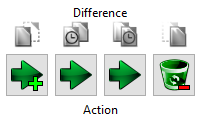
In addition to "differences" it is now possible to set sync directions based on "changes":
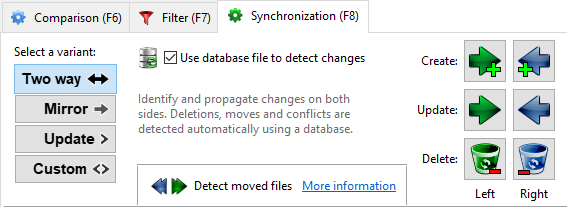
Before FreeFileSync 13, the "Update" synchronization variant wasn't as fundamental and useful as the other two, "Two way", and "Mirror". Since "Update" was making decisions based on "differences", it was unable to distinguish whether a new file was created on the source, or if an old file was deleted on the target. These two cases, however, should get different treatment!
The most common "Update" case is copying photos from a smartphone to some backup location. When photos on the smartphone are deleted, they should not also be deleted on the backup drive: The user is making free space for new photos. On the other hand, deleting photos from the backup, should not get them copied over again during the next sync: The user is cleaning up unwanted photos. Unfortunately this is exactly what the old differences-based "Update" did.
Additionally, when a file on the source side was renamed, this change couldn't be detected without a database, and a duplicate file was copied to the backup location instead of renaming the existing one.
The solution: The new "Update" variant will determine sync directions based on "changes" compared to the last sync, in the exact same way that "Two way" operates: by using a database file.
But FreeFileSync doesn't stop there. Specific decisions can be made for each individual change (create, update, delete) similarly to how it is possible with the "differences" categories.
All three, "Two way", "Mirror", and "Update" can be expressed in these new terms. One might be tempted to go further and assume "changes" is the more fundamental concept, and get rid of the old "differences" categories altogether. If it wasn't for the requirement of sync.ffs_db files: "Mirror" can be expressed both via "differences" and via "changes", but doesn't need a database file in the first case. "Mirror without database" is a frequent requirement and kept as the default.
Therefore FreeFileSync now supports two fundamentally different ways to set up sync directions. The "changes"-based settings have always been hidden inside "Two way" but are now exposed. This opens up for new possibilities (like a proper "Update"), and hopefully other kinds of sync scenarios, that are not immediately obvious (e.g. a "changes"-based "mirror" that "does nothing" if the changes are occurring on the target side? That's not quite the "conflict" that some users would like to see, but better than nothing).
FreeFileSync 13 supports manual file renaming for multiple files at once! Most file renaming tools are complex beasts, overflowing with options. FreeFileSync's renaming tool strips the complexity down to its core: All file names can be changed via a simple text input field.
The file name differences are represented as blocks that can be copied or moved, while the commonalities are shown as editable text. The result is a straight-forward and intuitive way to handle multi-file renames:
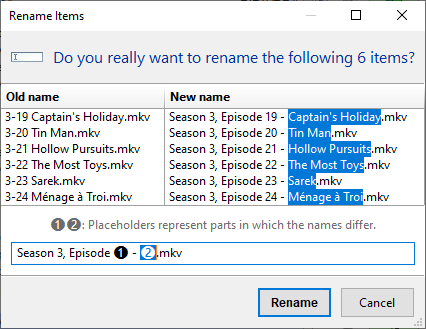
FreeFileSync with support for multi file renaming and the enhanced sync concept can be obtained via the official website: https://freefilesync.org
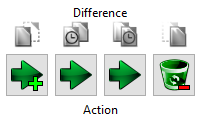
In addition to "differences" it is now possible to set sync directions based on "changes":
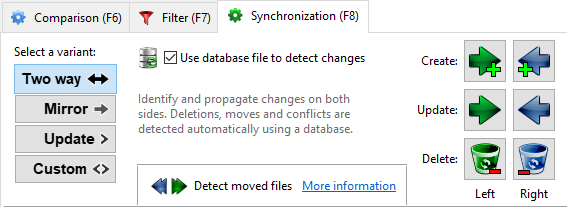
Before FreeFileSync 13, the "Update" synchronization variant wasn't as fundamental and useful as the other two, "Two way", and "Mirror". Since "Update" was making decisions based on "differences", it was unable to distinguish whether a new file was created on the source, or if an old file was deleted on the target. These two cases, however, should get different treatment!
The most common "Update" case is copying photos from a smartphone to some backup location. When photos on the smartphone are deleted, they should not also be deleted on the backup drive: The user is making free space for new photos. On the other hand, deleting photos from the backup, should not get them copied over again during the next sync: The user is cleaning up unwanted photos. Unfortunately this is exactly what the old differences-based "Update" did.
Additionally, when a file on the source side was renamed, this change couldn't be detected without a database, and a duplicate file was copied to the backup location instead of renaming the existing one.
The solution: The new "Update" variant will determine sync directions based on "changes" compared to the last sync, in the exact same way that "Two way" operates: by using a database file.
But FreeFileSync doesn't stop there. Specific decisions can be made for each individual change (create, update, delete) similarly to how it is possible with the "differences" categories.
All three, "Two way", "Mirror", and "Update" can be expressed in these new terms. One might be tempted to go further and assume "changes" is the more fundamental concept, and get rid of the old "differences" categories altogether. If it wasn't for the requirement of sync.ffs_db files: "Mirror" can be expressed both via "differences" and via "changes", but doesn't need a database file in the first case. "Mirror without database" is a frequent requirement and kept as the default.
Therefore FreeFileSync now supports two fundamentally different ways to set up sync directions. The "changes"-based settings have always been hidden inside "Two way" but are now exposed. This opens up for new possibilities (like a proper "Update"), and hopefully other kinds of sync scenarios, that are not immediately obvious (e.g. a "changes"-based "mirror" that "does nothing" if the changes are occurring on the target side? That's not quite the "conflict" that some users would like to see, but better than nothing).
FreeFileSync 13 supports manual file renaming for multiple files at once! Most file renaming tools are complex beasts, overflowing with options. FreeFileSync's renaming tool strips the complexity down to its core: All file names can be changed via a simple text input field.
The file name differences are represented as blocks that can be copied or moved, while the commonalities are shown as editable text. The result is a straight-forward and intuitive way to handle multi-file renames:
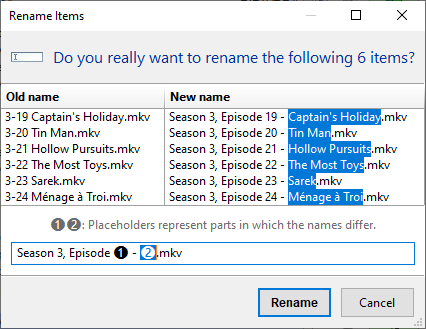
FreeFileSync with support for multi file renaming and the enhanced sync concept can be obtained via the official website: https://freefilesync.org
With FreeFileSync version 10.20 donors to the project can now
get their synchronization logs sent to them
as a nicely-formatted email  .
.
This is implemented by integrating professional transactional email services (Mailgun, Amazon) which means that no complicated configuration is needed, e.g. for an SMTP server login. Just enter your email address in the synchronization settings and be done.
The FreeFileSync Donation Edition with support for email notifications can be obtained via the official website: https://freefilesync.org
 .
.This is implemented by integrating professional transactional email services (Mailgun, Amazon) which means that no complicated configuration is needed, e.g. for an SMTP server login. Just enter your email address in the synchronization settings and be done.
The FreeFileSync Donation Edition with support for email notifications can be obtained via the official website: https://freefilesync.org
FreeFileSync version 10.8 adds support for
 Google Drive
as a new option to synchronize cloud storage besides
SFTP and FTP.
Google Drive
as a new option to synchronize cloud storage besides
SFTP and FTP.
FreeFileSync directly accesses the files online, without the need to install additional synchronization software such as Google Backup & Sync.
This saves the hard drive space that is usually needed for a full local copy of all Google Drive files, and enables further performance improvements with FreeFileSync's ability to copy multiple files in parallel.
The result of directory listings is buffered by FreeFileSync, which allows for future accesses to complete instantaneously. Changes that happen outside of FreeFileSync are synchronized automatically by only transferring the small delta of differences.
Google generously has granted high quotas for FreeFileSync's users, so even the most-demanding sync scenarios are covered.
FreeFileSync with Google Drive support can be downloaded from the official website: https://freefilesync.org
 Google Drive
as a new option to synchronize cloud storage besides
SFTP and FTP.
Google Drive
as a new option to synchronize cloud storage besides
SFTP and FTP.FreeFileSync directly accesses the files online, without the need to install additional synchronization software such as Google Backup & Sync.
This saves the hard drive space that is usually needed for a full local copy of all Google Drive files, and enables further performance improvements with FreeFileSync's ability to copy multiple files in parallel.
The result of directory listings is buffered by FreeFileSync, which allows for future accesses to complete instantaneously. Changes that happen outside of FreeFileSync are synchronized automatically by only transferring the small delta of differences.
Google generously has granted high quotas for FreeFileSync's users, so even the most-demanding sync scenarios are covered.
FreeFileSync with Google Drive support can be downloaded from the official website: https://freefilesync.org
FreeFileSync version 10 has added support for copying
multiple files in parallel.
It is now possible to specify the number of parallel file operations for each device inside the settings. During synchronization FreeFileSync will then spawn several tasks accordingly instead of processing only one file after another.
This new design offers huge performance improvements for all scenarios that are dominated by latency, like synchronization against network shares or cloud devices including SFTP and FTP(S). The idle time after issuing each file I/O request while waiting for the network response is not the limiting factor anymore: The number of parallel operations can be set as high as needed until the bandwidth is saturated and the network card is operating at full speed.
The new parallel file operations architecture is not limited to the synchronization step, but used throughout the application. Folder comparison will issue multiple requests at a time even when traversing only a single folder, by dynamically managing the workload while recursively reading the folder tree. Binary-comparison also processes all files in parallel.
The FreeFileSync installer is now ad-free! Before version 10, FreeFileSync had shown a single advertisement during installation to help fund the project. Beginning with version 10, the project is fully relying on donations from users to finance its ongoing expenses in software development and support. A huge thanks to everyone who is contributing to make this possible!
– Zenju [project lead] –
Official website: https://freefilesync.org
This new design offers huge performance improvements for all scenarios that are dominated by latency, like synchronization against network shares or cloud devices including SFTP and FTP(S). The idle time after issuing each file I/O request while waiting for the network response is not the limiting factor anymore: The number of parallel operations can be set as high as needed until the bandwidth is saturated and the network card is operating at full speed.
The new parallel file operations architecture is not limited to the synchronization step, but used throughout the application. Folder comparison will issue multiple requests at a time even when traversing only a single folder, by dynamically managing the workload while recursively reading the folder tree. Binary-comparison also processes all files in parallel.
The FreeFileSync installer is now ad-free! Before version 10, FreeFileSync had shown a single advertisement during installation to help fund the project. Beginning with version 10, the project is fully relying on donations from users to finance its ongoing expenses in software development and support. A huge thanks to everyone who is contributing to make this possible!
– Zenju [project lead] –
Official website: https://freefilesync.org
FreeFileSync.org has released video tutorials that help you get up to speed quickly with the most important synchronization scenarios:
https://freefilesync.org/tutorials.php
https://freefilesync.org/tutorials.php
- Mirror Synchronization
- Two Way Synchronization
- Folder Comparison
- External Applications
- Batch Jobs
- Task Scheduling
- RealTimeSync
- Tips and Tricks
Cross-Platform File and Folder Synchronization Software adds Support for FTP and FTPS
FreeFileSync (https://freefilesync.org) has released version 9.1 of its free open source file synchronization utility for Windows, Linux, and macOS.
The new version supports synchronization via FTP (File Transfer Protocol) and the encrypted variant FTPS (SSL/TLS). This further enhances FreeFileSync's capabilities to not only work with local drives and network shares but also synchronize mobile and cloud storage.
FreeFileSync eliminates the tedious and error-prone task of manually identifying files that have changed on the source folder and copying them to the target folder, no matter what protocol is used to access files. Users can set up mirror, two-way, or custom synchronization rules, and then create batch jobs that run the sync without requiring manual interaction. Batch jobs can be started with a simple mouse double-click or triggered automatically by a task scheduler.
FreeFileSync detects moved files and reproduces the move on the target drive. This avoids time consuming file copy and delete operations and instead completes the task with a single hard drive access. This even works in mirror synchronization scenarios where the target file system does not support file IDs (e.g. FTP/SFTP) or has unstable file IDs (e.g. FAT).
FreeFileSync includes features that are normally found only in the premium versions of commercial applications. It can copy locked files using the Volume Shadow Copy Service, compare file content in binary mode, handle symbolic links and run real two-way synchronizations including detecting conflicts and propagating deletions. FreeFileSync fully supports long file paths with more than 260 characters, copies NTFS extended attributes, security permissions and alternate data streams. The application takes advantage of 64-bit and multiple CPU cores if available and is fully Unicode compatible.
FreeFileSync supports MTP (Media Transfer Protocol), making it easy for users to synchronize files and folders between their PCs and their iPad, iPhone, Android smartphone, tablet, digital camera, digital audio players, or other MTP devices. The tool is fully integrated with Windows Explorer and allows users to jump to their MTP files in Explorer, open them directly with their default application, or to drag and drop MTP folders from Explorer into FreeFileSync. FreeFileSync supports FTP, FTPS, SFTP, enabling web developers to publish changes to their local website copy by running a FreeFileSync batch job - with only a double-click of the mouse.
The software has been optimized for usability and performance. It can scan a hard drive with hundreds of thousands of files in a few seconds, while scanning multiple folders in parallel. The synchronization steps are laid out in the optimal order that minimizes peaks in disk space consumption and FreeFileSync's fail-safe file copy algorithm prevents data corruption when the synchronization process is terminated unexpectedly, e.g. due to power loss. Graphs and detailed messages give relevant feedback and provide structure on multiple visual and textual levels: getting an overview of a hard drive's space distribution can be quickly accomplished by navigating a directory tree showing file count and sizes below each node.
Pricing and Availability
FreeFileSync is available without cost. FreeFileSync runs on Windows XP/Vista/7/8/8.1/10, Mac OS X 10.8 and newer, and all major distributions of Linux.
Links
Official website: https://freefilesync.org
Download: https://freefilesync.org/download.php
Contact Information
Contact person: Zenju
Company: FreeFileSync.org
Email: press [AT] freefilesync [DOT] org
# # #
FreeFileSync (https://freefilesync.org) has released version 9.1 of its free open source file synchronization utility for Windows, Linux, and macOS.
The new version supports synchronization via FTP (File Transfer Protocol) and the encrypted variant FTPS (SSL/TLS). This further enhances FreeFileSync's capabilities to not only work with local drives and network shares but also synchronize mobile and cloud storage.
FreeFileSync eliminates the tedious and error-prone task of manually identifying files that have changed on the source folder and copying them to the target folder, no matter what protocol is used to access files. Users can set up mirror, two-way, or custom synchronization rules, and then create batch jobs that run the sync without requiring manual interaction. Batch jobs can be started with a simple mouse double-click or triggered automatically by a task scheduler.
FreeFileSync detects moved files and reproduces the move on the target drive. This avoids time consuming file copy and delete operations and instead completes the task with a single hard drive access. This even works in mirror synchronization scenarios where the target file system does not support file IDs (e.g. FTP/SFTP) or has unstable file IDs (e.g. FAT).
FreeFileSync includes features that are normally found only in the premium versions of commercial applications. It can copy locked files using the Volume Shadow Copy Service, compare file content in binary mode, handle symbolic links and run real two-way synchronizations including detecting conflicts and propagating deletions. FreeFileSync fully supports long file paths with more than 260 characters, copies NTFS extended attributes, security permissions and alternate data streams. The application takes advantage of 64-bit and multiple CPU cores if available and is fully Unicode compatible.
FreeFileSync supports MTP (Media Transfer Protocol), making it easy for users to synchronize files and folders between their PCs and their iPad, iPhone, Android smartphone, tablet, digital camera, digital audio players, or other MTP devices. The tool is fully integrated with Windows Explorer and allows users to jump to their MTP files in Explorer, open them directly with their default application, or to drag and drop MTP folders from Explorer into FreeFileSync. FreeFileSync supports FTP, FTPS, SFTP, enabling web developers to publish changes to their local website copy by running a FreeFileSync batch job - with only a double-click of the mouse.
The software has been optimized for usability and performance. It can scan a hard drive with hundreds of thousands of files in a few seconds, while scanning multiple folders in parallel. The synchronization steps are laid out in the optimal order that minimizes peaks in disk space consumption and FreeFileSync's fail-safe file copy algorithm prevents data corruption when the synchronization process is terminated unexpectedly, e.g. due to power loss. Graphs and detailed messages give relevant feedback and provide structure on multiple visual and textual levels: getting an overview of a hard drive's space distribution can be quickly accomplished by navigating a directory tree showing file count and sizes below each node.
Pricing and Availability
FreeFileSync is available without cost. FreeFileSync runs on Windows XP/Vista/7/8/8.1/10, Mac OS X 10.8 and newer, and all major distributions of Linux.
Links
Official website: https://freefilesync.org
Download: https://freefilesync.org/download.php
Contact Information
Contact person: Zenju
Company: FreeFileSync.org
Email: press [AT] freefilesync [DOT] org
# # #
[Show all reviews]
 Thank you very much for keeping FreeFileSync up and constantly improving it for nearly 10 years! I am using your great piece of software since version 3 and never had any issues with it. Moreover, it's by far the fastest and most easy to use tool for backup & synchronization jobs! I highly appreciate the open source character and the powerful batch capabilities as this allows me to install the software free of charge on all PCs of my acquaintances (mostly elderly people with not much knowledge about computers) where I do the maintenance and support.
Thank you very much for keeping FreeFileSync up and constantly improving it for nearly 10 years! I am using your great piece of software since version 3 and never had any issues with it. Moreover, it's by far the fastest and most easy to use tool for backup & synchronization jobs! I highly appreciate the open source character and the powerful batch capabilities as this allows me to install the software free of charge on all PCs of my acquaintances (mostly elderly people with not much knowledge about computers) where I do the maintenance and support.
 I haven't even downloaded it yet but so far everything about your website gives me total confidence that I am about to get some really beautifully executed software! Great 'Vision' statement; FAQ is marvelously thorough!; intro demo video (ditch the music!); the feature list (wow!!); manual looks wonderfully comprehensive yet clear; very little not to love, so far!
I haven't even downloaded it yet but so far everything about your website gives me total confidence that I am about to get some really beautifully executed software! Great 'Vision' statement; FAQ is marvelously thorough!; intro demo video (ditch the music!); the feature list (wow!!); manual looks wonderfully comprehensive yet clear; very little not to love, so far!
 Awesome program; thanks so much for developing this! I use it to back up all of my important data files that I store on a separate disk on a nightly basis, and have recovered from a hard drive failure with zero loss once already. Excellent program!
Awesome program; thanks so much for developing this! I use it to back up all of my important data files that I store on a separate disk on a nightly basis, and have recovered from a hard drive failure with zero loss once already. Excellent program!
 Just wanted to say that I'm DEEPLY Grateful to you, for creating a truly AMAZING program, and for keeping FreeFileSync always on top of its game with the frequent and substantial updates you do on it! I don't know much about coding, but what you do my friend — I consider to be OUTSTANDING work of great quality. I'm not religious, but may you be blessed sir!
Just wanted to say that I'm DEEPLY Grateful to you, for creating a truly AMAZING program, and for keeping FreeFileSync always on top of its game with the frequent and substantial updates you do on it! I don't know much about coding, but what you do my friend — I consider to be OUTSTANDING work of great quality. I'm not religious, but may you be blessed sir!
 This program already helped me a lot, and I am not even using it to its full potential. I like how 'close to the user' the interaction with the files is. At every point in time I know exactly what the program does. When it comes to the safety of my files, this is how I want it to be. Thank you very much!
This program already helped me a lot, and I am not even using it to its full potential. I like how 'close to the user' the interaction with the files is. At every point in time I know exactly what the program does. When it comes to the safety of my files, this is how I want it to be. Thank you very much!
 After trying other shareware-licensed software for data file syncing, I found FreeFileSync is a great tool to use. A simple, yet powerful data sync tool for Windows. And I'm amazed it's free. Highly recommended if you are after a simple tool that syncs your data to any drive, computer, network drive or remote cloud storage.
After trying other shareware-licensed software for data file syncing, I found FreeFileSync is a great tool to use. A simple, yet powerful data sync tool for Windows. And I'm amazed it's free. Highly recommended if you are after a simple tool that syncs your data to any drive, computer, network drive or remote cloud storage.
 I have no idea why I have never found this before, because I've been looking for something that did exactly this forever, and it does it better than I ever hoped for!
I have no idea why I have never found this before, because I've been looking for something that did exactly this forever, and it does it better than I ever hoped for!
 Great stuff. Competitor was AllwaySync, lost due to missing FTPS. Yours could be even nicer if it included a scheduler or a mechanism to inject the scheduled task automatically into the platform scheduler. Thanks for the work.
Great stuff. Competitor was AllwaySync, lost due to missing FTPS. Yours could be even nicer if it included a scheduler or a mechanism to inject the scheduled task automatically into the platform scheduler. Thanks for the work.
 Been using FreeFileSync for years for small things at my home computer and I really appreciate your commitment to improve the code and to make things better for the world of people out there that you don't even know. Thank you so much!
Been using FreeFileSync for years for small things at my home computer and I really appreciate your commitment to improve the code and to make things better for the world of people out there that you don't even know. Thank you so much!
 FreeFileSync is a mature and robust application. After using it for years on a daily basis I never had problems with losing data. An amazing feature of FFS that is difficult to find in similar applications is the ability to synchronize open files on network drives.
FreeFileSync is a mature and robust application. After using it for years on a daily basis I never had problems with losing data. An amazing feature of FFS that is difficult to find in similar applications is the ability to synchronize open files on network drives.
 FreeFileSync is pretty awesome. It keeps my two laptops and external backup drives in sync. User friendly with self-explanatory buttons. Extremely fast synchronization. Keep up the amazing work in updating this software.
FreeFileSync is pretty awesome. It keeps my two laptops and external backup drives in sync. User friendly with self-explanatory buttons. Extremely fast synchronization. Keep up the amazing work in updating this software.
 Great! I've been searching for this kind of program for ages. Bonus would be keeping a backup of mail and browser data (Thunderbird and Firefox to keep it in the open source family) — which is two key items difficult to auto store in customized archives.
Great! I've been searching for this kind of program for ages. Bonus would be keeping a backup of mail and browser data (Thunderbird and Firefox to keep it in the open source family) — which is two key items difficult to auto store in customized archives.
 Hello Zenju, this app is the only app that syncs files correctly on a Mac. GoodSync and other apps can't find changes when the files are deleted. And only your app can delete into Mac's Trash folder! 5 Stars! Big thanks for developing FreeFileSync!
Hello Zenju, this app is the only app that syncs files correctly on a Mac. GoodSync and other apps can't find changes when the files are deleted. And only your app can delete into Mac's Trash folder! 5 Stars! Big thanks for developing FreeFileSync!
 FreeFileSync is 99% perfect. I love it. I cannot tell you how much benefit I am getting from it and how much labor it is saving me. The user interface is superbly designed and the functionality is terrific.
FreeFileSync is 99% perfect. I love it. I cannot tell you how much benefit I am getting from it and how much labor it is saving me. The user interface is superbly designed and the functionality is terrific.
 I've used this software for the better part of four years now. I can't even begin to speak of how useful it has been to me during that time.
I've used this software for the better part of four years now. I can't even begin to speak of how useful it has been to me during that time.
 This program has been a life-saver. Powerful yet intuitive sync with many options to filter and customize. In this day and age when I never know if an update will break my computer, it's been wonderful to have a reliable way to back up my data!
This program has been a life-saver. Powerful yet intuitive sync with many options to filter and customize. In this day and age when I never know if an update will break my computer, it's been wonderful to have a reliable way to back up my data!
 Hi there. I just have finally migrated away from Windows permanently and this program has been my life-saving replacement for TreeComp. It is actually better and quicker, and an absolute gem to use. You are a genius, thank you so much.
Hi there. I just have finally migrated away from Windows permanently and this program has been my life-saving replacement for TreeComp. It is actually better and quicker, and an absolute gem to use. You are a genius, thank you so much.
 This software is so cool that I like it very much, it just feels as convenient as SVN or Git. Thanks to your team of developers.
This software is so cool that I like it very much, it just feels as convenient as SVN or Git. Thanks to your team of developers.
 I found FreeFileSync to be extremely helpful, dependable, very easy to use — a wonderful experience all around to use this program. All other (and expensive) backup programs were uninstalled — I no longer have any use for them. :-)
I found FreeFileSync to be extremely helpful, dependable, very easy to use — a wonderful experience all around to use this program. All other (and expensive) backup programs were uninstalled — I no longer have any use for them. :-)
 I've been using FreeFileSync for some years because it is reliable, it is very easy to use and it has all the features needed to keep files synced between different folders and devices. Thanks for the good work you have been doing.
I've been using FreeFileSync for some years because it is reliable, it is very easy to use and it has all the features needed to keep files synced between different folders and devices. Thanks for the good work you have been doing.
 Thank you for this amazing software, been searching for it for a while as a solution for syncing games in a LAN Gaming Center without resorting to a Gaming Cache Server. Your solution is much better when implemented properly.
Thank you for this amazing software, been searching for it for a while as a solution for syncing games in a LAN Gaming Center without resorting to a Gaming Cache Server. Your solution is much better when implemented properly.
 Keep up the great work. Your solution keeps helping me to organize my data across several computers in an intuitive fashion. It is stable, doesn't crash and does a rock solid job.
Keep up the great work. Your solution keeps helping me to organize my data across several computers in an intuitive fashion. It is stable, doesn't crash and does a rock solid job.
 I gave up on MS SyncToy — it wasn't deleting files and folders properly when mirroring and was creating duplicate copies of overwritten files. FreeFileSync works perfectly and is easy to use. Absolutely first-rate software!
I gave up on MS SyncToy — it wasn't deleting files and folders properly when mirroring and was creating duplicate copies of overwritten files. FreeFileSync works perfectly and is easy to use. Absolutely first-rate software!
 I'm glad I found this program! Helps me a lot to back up my media files to multiple external hard drives. I was going to make a script but this is much more useful.
I'm glad I found this program! Helps me a lot to back up my media files to multiple external hard drives. I was going to make a script but this is much more useful.
 This is one of the few programs I would actually be happy to pay for, as the updates are often, the author is awesome, the pictures of animals in the installer are super awesome, and it actually works as advertised.
This is one of the few programs I would actually be happy to pay for, as the updates are often, the author is awesome, the pictures of animals in the installer are super awesome, and it actually works as advertised.
 This is top-notch software, so glad it doesn't require the slow bloated .NET Framework! I love to support high quality independent software development. Keep up the great work!
This is top-notch software, so glad it doesn't require the slow bloated .NET Framework! I love to support high quality independent software development. Keep up the great work!
 Hello, I chose your software because it was the only one I found that syncs my music from PC to Android phone. It's seriously well-made, including tutorials. Vision is pretty nice and clear too! So, thank you.
Hello, I chose your software because it was the only one I found that syncs my music from PC to Android phone. It's seriously well-made, including tutorials. Vision is pretty nice and clear too! So, thank you.
 Have used this in the past to great satisfaction. Just came back, because ... well, you just have to have this. Way outperforms anything you can do manually and better than any other tools I've seen so far.
Have used this in the past to great satisfaction. Just came back, because ... well, you just have to have this. Way outperforms anything you can do manually and better than any other tools I've seen so far.
 Been only using FFS for a couple of days, but I already think it's pretty amazing. I'm happy to see the archive has frequent release updates. Keep up the good work!
Been only using FFS for a couple of days, but I already think it's pretty amazing. I'm happy to see the archive has frequent release updates. Keep up the good work!
 Thank you for this software! It is brilliant to have such an easy to use reliable sync tool. It makes doing data backups quick and painless. Being free was a real surprise!
Thank you for this software! It is brilliant to have such an easy to use reliable sync tool. It makes doing data backups quick and painless. Being free was a real surprise!
 Love the FreeFileSync software! It has made backing up everything super easy and convenient for me!
Love the FreeFileSync software! It has made backing up everything super easy and convenient for me!
 I have been using FreeFileSync for YEARS!! It's an amazingly helpful tool! Thank you for all your work on it.
I have been using FreeFileSync for YEARS!! It's an amazingly helpful tool! Thank you for all your work on it.
 I use FreeFileSync and RealTimeSync to back up my files on my NAS and synchronize it automatically on several computers running on Linux and Windows. This is a great and efficient tool. Many thanks.
I use FreeFileSync and RealTimeSync to back up my files on my NAS and synchronize it automatically on several computers running on Linux and Windows. This is a great and efficient tool. Many thanks.
 Thanks for a great app. It really gives peace of mind knowing that files are backed up right. Especially when I discovered image programs aren't transferable to another computer. FreeFileSync files are. Yeah!
Thanks for a great app. It really gives peace of mind knowing that files are backed up right. Especially when I discovered image programs aren't transferable to another computer. FreeFileSync files are. Yeah!
 Thanks for continuing to develop this fantastic piece of software. I use it multiple times a week and it performs flawlessly.
Thanks for continuing to develop this fantastic piece of software. I use it multiple times a week and it performs flawlessly.
 I have dabbled with this tool for a couple of years. Time to get serious, and FFS has proven itself worthy of a production environment.
I have dabbled with this tool for a couple of years. Time to get serious, and FFS has proven itself worthy of a production environment.
 I've been using FreeFileSync on my laptop for years now. It's a very easy and useful tool. Try it once and it's forever. The best in its category. Thank you guys for the job done so far.
I've been using FreeFileSync on my laptop for years now. It's a very easy and useful tool. Try it once and it's forever. The best in its category. Thank you guys for the job done so far.
 I've been using FreeFileSync for a while, and it is simply the best, most reliable synchronization tool that I've come across. I expect I'll still be using it for years to come!
I've been using FreeFileSync for a while, and it is simply the best, most reliable synchronization tool that I've come across. I expect I'll still be using it for years to come!
 This is the most useful tool and about the best free software I've come across in a long while.
This is the most useful tool and about the best free software I've come across in a long while.
 Great product, I was able to synchronize all my data from my old HDD to the new one, after the transfer crashed using another software. Thanks for saving me hours of work!
Great product, I was able to synchronize all my data from my old HDD to the new one, after the transfer crashed using another software. Thanks for saving me hours of work!
 I am doing frequent data transfers and have recommended this product to others. I have used ycopy in the past and this is in the same vain, but on steroids. Thank you.
I am doing frequent data transfers and have recommended this product to others. I have used ycopy in the past and this is in the same vain, but on steroids. Thank you.
 Thanks you for this great program. I'm using it to back up/sync my laptop/desktop systems via FTP. It's fast to the point and reliable. Once again thanks for all y’all do.
Thanks you for this great program. I'm using it to back up/sync my laptop/desktop systems via FTP. It's fast to the point and reliable. Once again thanks for all y’all do.
 I've been using FreeFileSync for years and I have to say thanks again for the great software, frequent updates and excellent support you give to us. Keep doing that!
I've been using FreeFileSync for years and I have to say thanks again for the great software, frequent updates and excellent support you give to us. Keep doing that!
 Best program I have used in a long time. Keeps LOTS of my files in sync (between RAID NAS drives, between work laptop and virtual machines)... Keep up the great work!
Best program I have used in a long time. Keeps LOTS of my files in sync (between RAID NAS drives, between work laptop and virtual machines)... Keep up the great work!
 I was waiting for a solution like FreeFileSync for years. It's a dream: existing pro synchronization services, pragmatic updates. Congratulations to the developers!
I was waiting for a solution like FreeFileSync for years. It's a dream: existing pro synchronization services, pragmatic updates. Congratulations to the developers!
 Finally! A simple yet powerful backup utility that has answered all my prayers. I don't need some fancy pants overpriced slow arsed software — FreeFileSync is #1.
Finally! A simple yet powerful backup utility that has answered all my prayers. I don't need some fancy pants overpriced slow arsed software — FreeFileSync is #1.
 As a former programmer -- WOW -- what an excellent piece of software!!!! Really top of the line. Could not ask for more. Tutorial top flight. 6 out of 5 stars.
As a former programmer -- WOW -- what an excellent piece of software!!!! Really top of the line. Could not ask for more. Tutorial top flight. 6 out of 5 stars.
 Great piece of software which I use from time to time without any problems. I don't know how good customer support is because I've never needed it!! Thank you :)
Great piece of software which I use from time to time without any problems. I don't know how good customer support is because I've never needed it!! Thank you :)
 Your program has saved me countless hours of managing various USB sticks and network drives. It's fast, stable, and does exactly what I need. Thank you so much!!
Your program has saved me countless hours of managing various USB sticks and network drives. It's fast, stable, and does exactly what I need. Thank you so much!!
 Fastest and easiest and most trustworthy sync program I've ever used! Been using for years. There is nothing quite like it! Also great that it is customizable!
Fastest and easiest and most trustworthy sync program I've ever used! Been using for years. There is nothing quite like it! Also great that it is customizable!
 I use FFS more often, and like it better, than Beyond Compare or Exam Diff. Thanks for your excellent program.
I use FFS more often, and like it better, than Beyond Compare or Exam Diff. Thanks for your excellent program.
 The very best (and free) software for mirroring and syncing. I appreciate the fact it works on all major platforms, including Windows, Mac, and Linux.
The very best (and free) software for mirroring and syncing. I appreciate the fact it works on all major platforms, including Windows, Mac, and Linux.
 When my machine's power supply failed it scrambled my hard disk. The backups with FreeFileSync allowed me to quickly recover my data with no loss.
When my machine's power supply failed it scrambled my hard disk. The backups with FreeFileSync allowed me to quickly recover my data with no loss.
 I knew I should have just looked for an open-source solution to file synchronization rather than wasting my time with commercial trial software!
I knew I should have just looked for an open-source solution to file synchronization rather than wasting my time with commercial trial software!
 You make a great job saving my data!!! In a very comfortable way — running better than every sync software I ever had!! Thank you very much!!
You make a great job saving my data!!! In a very comfortable way — running better than every sync software I ever had!! Thank you very much!!
 I love this program, because it helps me to work in the train, in the kitchen, in the garden ... and I always have all my documents with me!
I love this program, because it helps me to work in the train, in the kitchen, in the garden ... and I always have all my documents with me!
 Excellent freeware product, allowing you to keep an up to date backup of your files. A perfect free replacement to BeyondCompare.
Excellent freeware product, allowing you to keep an up to date backup of your files. A perfect free replacement to BeyondCompare.
 Great Software, I've used it for several years without problems. It is very fast and I can trust the results. Very good job!
Great Software, I've used it for several years without problems. It is very fast and I can trust the results. Very good job!
 What a fabulous program! I use it to update my notebook with changes I've made on my main computer. Fast, easy to use and reliable.
What a fabulous program! I use it to update my notebook with changes I've made on my main computer. Fast, easy to use and reliable.
 Had WinDir for years, then WMatch4 for years. Finally, — yours is fabulous. It can see the network, flash drives — wonderful. Thanks.
Had WinDir for years, then WMatch4 for years. Finally, — yours is fabulous. It can see the network, flash drives — wonderful. Thanks.
 This project is clearly fueled by a great passion to provide the best possible end-user experience, and this is greatly appreciated!
This project is clearly fueled by a great passion to provide the best possible end-user experience, and this is greatly appreciated!
 Simply a great software, quick installation, easy to set up and use. That's how a software should be. Best regards from Switzerland.
Simply a great software, quick installation, easy to set up and use. That's how a software should be. Best regards from Switzerland.
 Simple, usable without a large manual, fast, totally free trial, no BS. Please keep showing the big moguls how it should be done.
Simple, usable without a large manual, fast, totally free trial, no BS. Please keep showing the big moguls how it should be done.
 Been using this regularly for a good while now. Clear and dependable, does exactly what it says on the tin, couldn't be happier.
Been using this regularly for a good while now. Clear and dependable, does exactly what it says on the tin, couldn't be happier.
 No ads, and free with seemingly all the functionality of programs that cost 60 bucks a year while being better than some of them.
No ads, and free with seemingly all the functionality of programs that cost 60 bucks a year while being better than some of them.
 Great software, does exactly what I want it to do. I replaced a professional software which is not as ergonomic as FreeFileSync.
Great software, does exactly what I want it to do. I replaced a professional software which is not as ergonomic as FreeFileSync.
 Great product! I regret that it took me so long to find it. Somehow you need to get it higher in Google searches. Thanks, guys!
Great product! I regret that it took me so long to find it. Somehow you need to get it higher in Google searches. Thanks, guys!
 Thank you guys so much. You have done a great job and I absolutely love this software. It makes managing my data so much easier.
Thank you guys so much. You have done a great job and I absolutely love this software. It makes managing my data so much easier.
 I've been using this for years and this is a great tool for simplifying backups and various comparisons and synchronizations. Thanks!
I've been using this for years and this is a great tool for simplifying backups and various comparisons and synchronizations. Thanks!
 'Think Before You Sync'! FreeFileSync is so versatile I can't believe I ever had to live without it.
'Think Before You Sync'! FreeFileSync is so versatile I can't believe I ever had to live without it.
 This has provided reliable backups for a number of years now. I greatly appreciate the visual feedback of the transfer time.
This has provided reliable backups for a number of years now. I greatly appreciate the visual feedback of the transfer time.
 I've been testing this for a while now, and I can finally say I don't feel the need to rely on GoodSync anymore. Great job!
I've been testing this for a while now, and I can finally say I don't feel the need to rely on GoodSync anymore. Great job!
 I've been using this software for a few years now. I really appreciate how well it works and the effort you've put into it.
I've been using this software for a few years now. I really appreciate how well it works and the effort you've put into it.
 A good software that deserves all possible support. Useful, easy and reliable. It's worth it, completely. My total support.
A good software that deserves all possible support. Useful, easy and reliable. It's worth it, completely. My total support.
 The best sync tool I have ever tried. Thank you for your devotion to constantly improving the software. Please go on.
The best sync tool I have ever tried. Thank you for your devotion to constantly improving the software. Please go on.
 I use FreeFileSync to coordinate my data between desktop, laptop and tablet and it has never let me down. Thanks so much!
I use FreeFileSync to coordinate my data between desktop, laptop and tablet and it has never let me down. Thanks so much!
 Awesome software, very useful! And one of the few software titles compatible with Linux < Thank you from France for your work!
Awesome software, very useful! And one of the few software titles compatible with Linux < Thank you from France for your work!
 I've been using this for a couple years now to back up to my USB drive and it works flawlessly. Keep up the good work! :)
I've been using this for a couple years now to back up to my USB drive and it works flawlessly. Keep up the good work! :)
 One of the best utilities I've used in over 20 years of using Windows systems. Simple and easy to set up and use. THANKS!!!
One of the best utilities I've used in over 20 years of using Windows systems. Simple and easy to set up and use. THANKS!!!
 One of the most useful software tools I know — as a computer user you can live without it, but it makes absolutely no sense!
One of the most useful software tools I know — as a computer user you can live without it, but it makes absolutely no sense!
 FreeFileSync has become essential for me. It has saved me hours, sorted my files, and my security copies. Many thanks!
FreeFileSync has become essential for me. It has saved me hours, sorted my files, and my security copies. Many thanks!
 Love your app, and all the changes (especially time since last sync!). Love the constant releases and that it's free!
Love your app, and all the changes (especially time since last sync!). Love the constant releases and that it's free!
 I use this every day for my work (RealTimeSync rocks). Hopefully it remains in development and ad free in the future.
I use this every day for my work (RealTimeSync rocks). Hopefully it remains in development and ad free in the future.
 FreeFileSync is my favorite tool to sync my private and working data for more than 7 years now. Keep on going, FFS!
FreeFileSync is my favorite tool to sync my private and working data for more than 7 years now. Keep on going, FFS!
 Great software and I simply love the fact that files are just copied and easily browsed in case you need to restore them.
Great software and I simply love the fact that files are just copied and easily browsed in case you need to restore them.
 Very good software utility at the unbeatable price of free?! Thank you so much for building this piece of software.
Very good software utility at the unbeatable price of free?! Thank you so much for building this piece of software.
 SyncToy ran for HOURS and didn't finish a job that FFS did in 14 minutes.
SyncToy ran for HOURS and didn't finish a job that FFS did in 14 minutes.
 Thanx a lot for your excellent work. FreeFileSync helped me a lot in the past and will help me a lot in the future.
Thanx a lot for your excellent work. FreeFileSync helped me a lot in the past and will help me a lot in the future.
 Thank you for this little tool! It's like SumatraPDF and 7zip, you make every day at the office a useful day!
Thank you for this little tool! It's like SumatraPDF and 7zip, you make every day at the office a useful day!
 Brilliant program, been searching for years for something like this, only sorry it's taken me so long to discover!
Brilliant program, been searching for years for something like this, only sorry it's taken me so long to discover!
 Using it for my music projects and samples backup to my backup hard drive. Very easy to use and secure. Thank you.
Using it for my music projects and samples backup to my backup hard drive. Very easy to use and secure. Thank you.
 Love this app, and love the fact I can run the exact same software on my Linux laptop and my partner's Windows 10.
Love this app, and love the fact I can run the exact same software on my Linux laptop and my partner's Windows 10.
 I don't use this very often but it is what I need when I need it :-) Thank you for making this utility available.
I don't use this very often but it is what I need when I need it :-) Thank you for making this utility available.
 Thank you for this great piece of software that is very useful and provides exactly the features that are needed!
Thank you for this great piece of software that is very useful and provides exactly the features that are needed!
 Congratulations on knowing what OneDrive is which is more than one of your competitors knew and is why I am here.
Congratulations on knowing what OneDrive is which is more than one of your competitors knew and is why I am here.
 I want to say thank you. I use this software every day and there is no competitor. Thank you for the work you do.
I want to say thank you. I use this software every day and there is no competitor. Thank you for the work you do.
 Very useful software when using more than 1 computer — also effective for file transfer between Mac and Windows
Very useful software when using more than 1 computer — also effective for file transfer between Mac and Windows
 Really appreciate this great piece of software. Easy to use, but with a powerful interface. Keep up the great work!
Really appreciate this great piece of software. Easy to use, but with a powerful interface. Keep up the great work!
 Haven't tried FreeFileSync yet... but watching your tutorials it feels like it's the best backup program ever!
Haven't tried FreeFileSync yet... but watching your tutorials it feels like it's the best backup program ever!
 Thank you for continually filling a huge gap and for making things possible that were previously only dreams!
Thank you for continually filling a huge gap and for making things possible that were previously only dreams!
 This is best file transfer software ever. I have three backups and one button helps me keep them all synced.
This is best file transfer software ever. I have three backups and one button helps me keep them all synced.
 Maybe one of best synchronizing tools! I know some others too! But this one did exceed my expectations!
Maybe one of best synchronizing tools! I know some others too! But this one did exceed my expectations!
 Much better than SyncToy... and without having to find and install other development tools. Thank you!
Much better than SyncToy... and without having to find and install other development tools. Thank you!
 One of the best pieces of software that I know anyway. Keep up the good work for this a top-notch sync tool!
One of the best pieces of software that I know anyway. Keep up the good work for this a top-notch sync tool!
 Been using for syncing a couple of directories across the LAN, pretty solid most the time. Thanks for the app!
Been using for syncing a couple of directories across the LAN, pretty solid most the time. Thanks for the app!
 Fantastic software. Easy to use for sync. I've been searching for months to find a good package. Thanks!
Fantastic software. Easy to use for sync. I've been searching for months to find a good package. Thanks!
 Thank you for providing this awesome program! I've been using it for a while, and I really appreciate it!
Thank you for providing this awesome program! I've been using it for a while, and I really appreciate it!
 Fantastic program, tried a few to do the job I needed doing and this one beats all the others hands down.
Fantastic program, tried a few to do the job I needed doing and this one beats all the others hands down.
 I have been using this for years. Fast and reliable, has saved me from losing work a few times. Love it!
I have been using this for years. Fast and reliable, has saved me from losing work a few times. Love it!
 Fantastic product. I've been using it for a few months now and files between two computers are syncing perfectly.
Fantastic product. I've been using it for a few months now and files between two computers are syncing perfectly.
 Excellent, works like a charm. I was long looking for something like that to keep two large HD identical.
Excellent, works like a charm. I was long looking for something like that to keep two large HD identical.
 I've used your program many, many times. It works great. Thanks for the great product!
I've used your program many, many times. It works great. Thanks for the great product!
 I just love this tool! Works great. Thank you for this project and keep up the good work! Best regards.
I just love this tool! Works great. Thank you for this project and keep up the good work! Best regards.
 It has become my preferred sync and backup program meanwhile. Keep on developing and improving!
It has become my preferred sync and backup program meanwhile. Keep on developing and improving!
 Phenomenal job! As a fellow software developer, I appreciate your hard work and wish you all the best.
Phenomenal job! As a fellow software developer, I appreciate your hard work and wish you all the best.
 Thank you for this great sync tool. I use it to back up to my external USB hard disks. Great software!
Thank you for this great sync tool. I use it to back up to my external USB hard disks. Great software!
 Thanks! Keep it up. For years this has been my go-to for keeping my external hard drives up-to-date.
Thanks! Keep it up. For years this has been my go-to for keeping my external hard drives up-to-date.
 To me, the best file sync tool! No bugs, everything is clear, constant updates. And very simple to use.
To me, the best file sync tool! No bugs, everything is clear, constant updates. And very simple to use.
 Great app! I've been using it for many years — it really helps and saves a lot of time. Thank you!
Great app! I've been using it for many years — it really helps and saves a lot of time. Thank you!
 Tried half a dozen packages till I found yours. Wish I'd found it first — does everything I need.
Tried half a dozen packages till I found yours. Wish I'd found it first — does everything I need.
 Keep up the good work! FreeFileSync is essential for my backup strategy! Thank You!
Keep up the good work! FreeFileSync is essential for my backup strategy! Thank You!
 This is the sync program that I will work with from now on. I am very grateful for its existence.
This is the sync program that I will work with from now on. I am very grateful for its existence.
 Before I knew about FreeFileSync I used SyncToy, but FreeFileSync is better and quicker. Thanks
Before I knew about FreeFileSync I used SyncToy, but FreeFileSync is better and quicker. Thanks
 FreeFileSync rocks! I use it for my backups and I'm looking forward to the auto-update feature.
FreeFileSync rocks! I use it for my backups and I'm looking forward to the auto-update feature.
 Awesome product! Can't wait to utilize all the great features in the free software. Thanks!!!
Awesome product! Can't wait to utilize all the great features in the free software. Thanks!!!
 The best file sync tool ever. I use it every day to sync and backup my data. Thank you
The best file sync tool ever. I use it every day to sync and backup my data. Thank you
 Thanks for the continued AWESOME software :-) I have this for both personal and professional use!
Thanks for the continued AWESOME software :-) I have this for both personal and professional use!
 Beyond being a great piece of software, FFS has saved my butt a couple of times! Thanks!
Beyond being a great piece of software, FFS has saved my butt a couple of times! Thanks!
 Much better than Microsoft Briefcase to which I held on for much too long. Thanks for your work.
Much better than Microsoft Briefcase to which I held on for much too long. Thanks for your work.
 I keep my info backed up with a click. Easy to use and understand. Thank you for your hard work.
I keep my info backed up with a click. Easy to use and understand. Thank you for your hard work.
 Like using your program. I like the way you can fine tune the rules for backing up each folder.
Like using your program. I like the way you can fine tune the rules for backing up each folder.
 FreeFileSync is the best replacement I found when support was dropped for Microsoft Briefcase
FreeFileSync is the best replacement I found when support was dropped for Microsoft Briefcase
 Hi, Dev! Congratulations for the Software. It's very useful. Keep developing it! Big hug!
Hi, Dev! Congratulations for the Software. It's very useful. Keep developing it! Big hug!
 Works great — just what I was looking for. Thanks for allowing me to evaluate free of charge.
Works great — just what I was looking for. Thanks for allowing me to evaluate free of charge.
 Thank you for FreeFileSync! Works nicely and is slick (after figuring out all the options ;-)
Thank you for FreeFileSync! Works nicely and is slick (after figuring out all the options ;-)
 I have found it to be the best file sync software I have used, of the many I've tried to date.
I have found it to be the best file sync software I have used, of the many I've tried to date.
 Well done! I love this software. This is the best software for synchronization. Thank you.
Well done! I love this software. This is the best software for synchronization. Thank you.
 Thanks for the program! Exactly what I was looking for and better than I expected! Cheers.
Thanks for the program! Exactly what I was looking for and better than I expected! Cheers.
 Love the great cross-platform support! I use FreeFileSync on Arch Linux and Windows systems.
Love the great cross-platform support! I use FreeFileSync on Arch Linux and Windows systems.
 GREAT work guys! I'm counting on you for my personal syncing among my backup drives. Thanks!
GREAT work guys! I'm counting on you for my personal syncing among my backup drives. Thanks!
 One of the most useful utility programs that I have come across and which I use repeatedly!
One of the most useful utility programs that I have come across and which I use repeatedly!
 Great program. Good work. Simple, powerful, easy to use and working fine with every release
Great program. Good work. Simple, powerful, easy to use and working fine with every release
 It's a very good program! Very useful! Thank you for creating this program. From South Korea
It's a very good program! Very useful! Thank you for creating this program. From South Korea
 Thanks for the terrific program. Needed a Briefcase replacement. Got that and much more!
Thanks for the terrific program. Needed a Briefcase replacement. Got that and much more!
 Thanks for keeping it ad free! Love this software and couldn't do my backups without it!
Thanks for keeping it ad free! Love this software and couldn't do my backups without it!
 Thanks for this wonderful sync tool that simply works where many others fail miserably!
Thanks for this wonderful sync tool that simply works where many others fail miserably!
 VERY, VERY great tool, far beyond majority of commercial app! Many thanks! And go on!
VERY, VERY great tool, far beyond majority of commercial app! Many thanks! And go on!
 Awesome application. Really fast performance, and it works exactly as you would expect.
Awesome application. Really fast performance, and it works exactly as you would expect.
 I am using it since ... I don't remember. Easy, reliable, good. I recommend to anyone.
I am using it since ... I don't remember. Easy, reliable, good. I recommend to anyone.
 One of the best software programs I've used and I've used a lot in the past 40 years.
One of the best software programs I've used and I've used a lot in the past 40 years.
 This has been my goto file sync tool for years. It's an A+ piece of software!
This has been my goto file sync tool for years. It's an A+ piece of software!
 Solid as a rock. Previously only DSynchronise was close in terms of reliability (having tried a whole load of free and paid-for software). Super easy to use and runs flawlessly. The one thing I would wish for is the ability to automate running various configuration profiles or batch files. I,ve done so by creating a .bat file to run all the batches and can't really complain. Thanks to the author for this little gem.
Solid as a rock. Previously only DSynchronise was close in terms of reliability (having tried a whole load of free and paid-for software). Super easy to use and runs flawlessly. The one thing I would wish for is the ability to automate running various configuration profiles or batch files. I,ve done so by creating a .bat file to run all the batches and can't really complain. Thanks to the author for this little gem.
 FreeFileSync is truly a fantastic program and it is portable too. I have installed it on an USB stick. I had been using Syncback for over 5 years. I found that FreeFileSync is the only open source freeware that can match the paid version of Syncback software in terms of speed in handling folders with huge number of files (up to 30Gb). It runs perfectly in Windows XP SP2. Its web site says FreeFileSync can run in Linux as well. Many thanks to the author Mr. Zenju. I am sure this software will in time become an extremely popular download.
FreeFileSync is truly a fantastic program and it is portable too. I have installed it on an USB stick. I had been using Syncback for over 5 years. I found that FreeFileSync is the only open source freeware that can match the paid version of Syncback software in terms of speed in handling folders with huge number of files (up to 30Gb). It runs perfectly in Windows XP SP2. Its web site says FreeFileSync can run in Linux as well. Many thanks to the author Mr. Zenju. I am sure this software will in time become an extremely popular download.
 This free sync program is the best! No need for commercial products anymore after discovering this. Been using it for a few months now. Never gonna look back! With each new release speed and features have increased.
This free sync program is the best! No need for commercial products anymore after discovering this. Been using it for a few months now. Never gonna look back! With each new release speed and features have increased.
 I have worked with Vice Versa and FreeFileSync. There is no comparison. FreeFileSync is one of finest and most important applications ever written. It works perfectly and handles a critically important computer task that too few people do. Vice Versa had at least one fatal flaw that was insurmountable: If folders had to be created on the destination side, they were created in all lower-case, regardless of the case of the source side. Consequently, the subsequent compare always failed. Their tech support was supposedly unaware of the problem, could not resolve it, and eventually avoided further contact. FreeFileSync is as good as it gets.
I have worked with Vice Versa and FreeFileSync. There is no comparison. FreeFileSync is one of finest and most important applications ever written. It works perfectly and handles a critically important computer task that too few people do. Vice Versa had at least one fatal flaw that was insurmountable: If folders had to be created on the destination side, they were created in all lower-case, regardless of the case of the source side. Consequently, the subsequent compare always failed. Their tech support was supposedly unaware of the problem, could not resolve it, and eventually avoided further contact. FreeFileSync is as good as it gets.
 I love this program. It's the best file syncher out there and the fact it is open source makes it better. Now with a x64 version it is superior to anything else out there.
I love this program. It's the best file syncher out there and the fact it is open source makes it better. Now with a x64 version it is superior to anything else out there.
 This has become my favorite file synchronization tool. Even Araxis Merge seems to have lost its appeal. FreeFileSync uses some special undocumented APIs to accelerate folder reads, and it shows! Also, with the ability to use 3rd-party tools like WinMerge or RapidCRC to compare at a click, it's pretty simple to view changes before committing.
This has become my favorite file synchronization tool. Even Araxis Merge seems to have lost its appeal. FreeFileSync uses some special undocumented APIs to accelerate folder reads, and it shows! Also, with the ability to use 3rd-party tools like WinMerge or RapidCRC to compare at a click, it's pretty simple to view changes before committing.
 Far better than other sync tools for my needs. I was looking for something to backup new and updated games from my Steam library (over 200GB) to an external drive so I can uninstall games to free up space and not have to waste bandwidth re-downloading if I want to play them again.
Far better than other sync tools for my needs. I was looking for something to backup new and updated games from my Steam library (over 200GB) to an external drive so I can uninstall games to free up space and not have to waste bandwidth re-downloading if I want to play them again.
With FreeFileSync, the scan/comparison results are presented well with lots of statistics, there are buttons to filter the results view with a single click, and I can exclude folders in the right-click context menu (sub-folders are not expanded automatically). The interface is kept simple by having certain elements context-based - buttons that don't have any use to your current task/step in the sync process are hidden. I accomplished what I was trying to do quickly and didn't need to refer to the help file.
The previous sync tools I had negative experiences with were DirSync Pro (too complicated) and Microsoft SyncToy (not complicated enough to be useful).
 FreeFileSync has replaced my data backup software (Acronis) with the feature "file-versioning". It allows you to keep a current full backup whilst archiving any changes/deletions. This feature can't be emphasised enough and is more useful than most backup software that starts with a full version and then keeps incremental or differential archive formats. FreeFileSync can run as a batch file and use VSS.
FreeFileSync has replaced my data backup software (Acronis) with the feature "file-versioning". It allows you to keep a current full backup whilst archiving any changes/deletions. This feature can't be emphasised enough and is more useful than most backup software that starts with a full version and then keeps incremental or differential archive formats. FreeFileSync can run as a batch file and use VSS.
 Does pretty much everything I need to do better than MS Synctoy. I had started off with Synctoy hearing good things until I found out it won't copy files that are in use. Now I'm using FreeFileSync to sync my XBMC database from my media center to my regular PC. It works like a charm. I also use it to keep my music synced across 2 computers (I like having it in both places) as well as my Portable Apps. It reads the changes ridiculously quick, copies files in use, and the interface stays relatively responsive.
Does pretty much everything I need to do better than MS Synctoy. I had started off with Synctoy hearing good things until I found out it won't copy files that are in use. Now I'm using FreeFileSync to sync my XBMC database from my media center to my regular PC. It works like a charm. I also use it to keep my music synced across 2 computers (I like having it in both places) as well as my Portable Apps. It reads the changes ridiculously quick, copies files in use, and the interface stays relatively responsive.
 One of the best sync programs I've found for Windows and Ubuntu. This software has a streamlined interface that allows access to the most frequently used features quickly. But also allows many advanced tweaks like what to do with deleted files etc. The program is fully featured yet not bloated. I've used it for about 3 years and really haven't found anything else this well written. Keep up the good work! Love it!
One of the best sync programs I've found for Windows and Ubuntu. This software has a streamlined interface that allows access to the most frequently used features quickly. But also allows many advanced tweaks like what to do with deleted files etc. The program is fully featured yet not bloated. I've used it for about 3 years and really haven't found anything else this well written. Keep up the good work! Love it!
 Amazing program! I love it and use it every day. Thank you for such a useful and powerful utility. I couldn't run my photography business without it. I make sure all my important files are backed up and it allows me complete control over what gets copied over and when. It's saved me a number of times. Thanks again.
Amazing program! I love it and use it every day. Thank you for such a useful and powerful utility. I couldn't run my photography business without it. I make sure all my important files are backed up and it allows me complete control over what gets copied over and when. It's saved me a number of times. Thanks again.
 I've been using your tool FreeFileSync for maybe 3 years in a private environment on Windows 7 with some Linux networking and I'm happy with its ease of use and reliability.
I've been using your tool FreeFileSync for maybe 3 years in a private environment on Windows 7 with some Linux networking and I'm happy with its ease of use and reliability.
There weren't a lot of things that the world was missing, but FFS was one of them. I know companies who sell the same tools very expensively with licenses over 20 pages with more headache for using them. Thank you, best wishes from Hamburg.
 Thanks so much for Free File Sync (FFS)!!! Following problem has haunted me for years: Now that I have a 64-bit Win7 Pro OS that supports UNC paths up to 32K I thought the problem would be automatically resolved. But no, the dreaded 260 character path limit was STILL HAUNTING ME DAILY.
Thanks so much for Free File Sync (FFS)!!! Following problem has haunted me for years: Now that I have a 64-bit Win7 Pro OS that supports UNC paths up to 32K I thought the problem would be automatically resolved. But no, the dreaded 260 character path limit was STILL HAUNTING ME DAILY.
I have tried UNC paths, \?\ trick, SyncToy, Robocopy, Robomirror, Richcopy, and the MS Hotfix for long paths. Nothing worked, all failed for my needs. Then I found FFS. And it just works. I will donate at a later date.
 Thanks for your work to date on this project and your phenomenally fast responses to bug submissions. I think this is a great piece of software and will only get better with your enthusiasm. I was so impressed that I was happy to make a small donation. Keep up the good work :-)
Thanks for your work to date on this project and your phenomenally fast responses to bug submissions. I think this is a great piece of software and will only get better with your enthusiasm. I was so impressed that I was happy to make a small donation. Keep up the good work :-)
 I have just discovered your wonderful FreeFileSync software. For years I've been using ViceVersa which runs on Windows. Now I have moved everything to Linux, and searched for a ViceVersa replacement in vain. But the discovery of FreeFileSync changed everything. It's BETTER than ViceVersa!! Out goes ViceVersa and I have yet another native Linux app.
I have just discovered your wonderful FreeFileSync software. For years I've been using ViceVersa which runs on Windows. Now I have moved everything to Linux, and searched for a ViceVersa replacement in vain. But the discovery of FreeFileSync changed everything. It's BETTER than ViceVersa!! Out goes ViceVersa and I have yet another native Linux app.
 Just had to say that FreeFileSync is really great. It's like the best and simplest out of all sync programs and I have tried quite a few, including famous ones. Thank you very much for your time and effort creating this software for the common good. ^_^ I hope you live a long and happy life.
Just had to say that FreeFileSync is really great. It's like the best and simplest out of all sync programs and I have tried quite a few, including famous ones. Thank you very much for your time and effort creating this software for the common good. ^_^ I hope you live a long and happy life.
 I think your FreeFileSync application is pretty awesome. I've only recently discovered it as I was looking for a good sync program to use on iMac/OSX Yosemite and found some reviews for it.
I think your FreeFileSync application is pretty awesome. I've only recently discovered it as I was looking for a good sync program to use on iMac/OSX Yosemite and found some reviews for it.
Previously I've been using FolderMatch v3.7.0 for PC but it's quite old now and doesn't seem to get much in the way of support/updates. Anyway, since I started using FreeFileSync on my Windows 10 PC and iMac I've been really pleased by the ease of use, performance and features. Really great job!
Given the above I've just donated £10 via PayPal so it should be with you soon. Honestly, I can't remember ever donating to free-ware before but I'm so impressed with FreeFileSync I felt it would be wrong not too!
 An excellent program with several unique features of its own. Can handle some stuff that even some fully commercial products can't.
An excellent program with several unique features of its own. Can handle some stuff that even some fully commercial products can't.
Zenju is very responsive to queries, active in the help forums and always striving to make it better. What more can we ask? I like it so much I've hit up Paypal and sent him some cash. Well worth it.
 Thank you for your amazing work!
Thank you for your amazing work!
 Awesome program to sync files! It has extended features and allows quite some customization. Batch mode allows custom automation from command line (without missing features), which is very helpful for me.
Awesome program to sync files! It has extended features and allows quite some customization. Batch mode allows custom automation from command line (without missing features), which is very helpful for me.
 Best file sync tool especially for a mirror data backup. It would be nice to have an online mirror backup.
Best file sync tool especially for a mirror data backup. It would be nice to have an online mirror backup.
 Outstanding program. And it's free!! I have used this program for about 3-4 years now. And it is simply amazing. I had been looking for a program like this for years. The one I used to have was ViceVersa, until it became too expensive. It basically mirrors my important folders over to my NAS (Sylonogy and D-Link). It does such a great job showing exactly what is going to change (delete/add/modify). It's so simple to use, but also customizable. You can change the behaviour of individual files. Simply the best. Zenju did such a good job creating this. Thank you!
Outstanding program. And it's free!! I have used this program for about 3-4 years now. And it is simply amazing. I had been looking for a program like this for years. The one I used to have was ViceVersa, until it became too expensive. It basically mirrors my important folders over to my NAS (Sylonogy and D-Link). It does such a great job showing exactly what is going to change (delete/add/modify). It's so simple to use, but also customizable. You can change the behaviour of individual files. Simply the best. Zenju did such a good job creating this. Thank you!
 The best of all I tried (Synctoy, Robocopy, etc.) for backing up 50 laptops to a server. Simple config, nice features: versioning, omitting select folders (like /AppData), daily logs for checking health. Easily automated using Windows Task Scheduler. Support is excellent, better than I've ever seen from anyone!
The best of all I tried (Synctoy, Robocopy, etc.) for backing up 50 laptops to a server. Simple config, nice features: versioning, omitting select folders (like /AppData), daily logs for checking health. Easily automated using Windows Task Scheduler. Support is excellent, better than I've ever seen from anyone!
 FreeFileSync is an impeccable program that we recommend to each and every one of our customers for backing up their data.
FreeFileSync is an impeccable program that we recommend to each and every one of our customers for backing up their data.
 Super software! After 3 years of use I have only good impressions! Thanks and good luck!
Super software! After 3 years of use I have only good impressions! Thanks and good luck!
 This program is outstanding. Very easy to use and setup. Reliable. Does what it says on the tin!
This program is outstanding. Very easy to use and setup. Reliable. Does what it says on the tin!
 Easy to use and works exactly as I need.
Easy to use and works exactly as I need.
 I've tried many other free software titles but this one beats them all! Simple, easy and fast!
I've tried many other free software titles but this one beats them all! Simple, easy and fast!
 Definitively the best sync program available. I've tried multiple others, even commercial ones. No comparison to this one!
Definitively the best sync program available. I've tried multiple others, even commercial ones. No comparison to this one!
 Very reliable application. It has everything you need for local files synchronization. I'm looking forward for Google Drive and FTP support.
Very reliable application. It has everything you need for local files synchronization. I'm looking forward for Google Drive and FTP support.
 Fast and easy to use. Allows me to sync selected directories between laptop and desktop quickly and accurately. Options include sync, two-way update, and clone. Works with Win 8.1, 7, and XP.
Fast and easy to use. Allows me to sync selected directories between laptop and desktop quickly and accurately. Options include sync, two-way update, and clone. Works with Win 8.1, 7, and XP.
 Now that the venerable FileSync has mysteriously stopped working on my PC, I am relieved to find FreeFileSync works well for me in similar ways.
Now that the venerable FileSync has mysteriously stopped working on my PC, I am relieved to find FreeFileSync works well for me in similar ways.
 Surely the best sync application currently including paid ones. Simply the best and works flawlessly. Meets the requirements of people who have to work on multiple systems.
Surely the best sync application currently including paid ones. Simply the best and works flawlessly. Meets the requirements of people who have to work on multiple systems.
 The best sync util I've found. I am using it since version 3. It is the easiest way to keep a complete synced mirror from my laptop to my desktop user's folder. Highly recommended!!! A++++
The best sync util I've found. I am using it since version 3. It is the easiest way to keep a complete synced mirror from my laptop to my desktop user's folder. Highly recommended!!! A++++
 This is the best file copy and sync program which I have ever used. Well done!
This is the best file copy and sync program which I have ever used. Well done!
 The file filter specification (inclusion and exclusion) brings incredible power to this free software. Thanks for showing us that free can be (much) better than paid software.
The file filter specification (inclusion and exclusion) brings incredible power to this free software. Thanks for showing us that free can be (much) better than paid software.
 We use this app in our 2-man team to keep Dropbox and several PCs in sync. No issues whatsoever. Highly recommend.
We use this app in our 2-man team to keep Dropbox and several PCs in sync. No issues whatsoever. Highly recommend.
 Very good app. Helps me sync between PCs and portable hard drives. The best backup app I've used. Best of all, it's free!
Very good app. Helps me sync between PCs and portable hard drives. The best backup app I've used. Best of all, it's free!
 Works perfectly! I use it to backup files from my Uni-Server... Keeps me up to date every week with one click. =)
Works perfectly! I use it to backup files from my Uni-Server... Keeps me up to date every week with one click. =)
 Great app and very useful tool. Bug-free. Intuitive. Has everything you can imagine for file synchronization. Copy. Backup. Compare...
Great app and very useful tool. Bug-free. Intuitive. Has everything you can imagine for file synchronization. Copy. Backup. Compare...
 Saved my life in the most critical times... Recommended to everyone.
Saved my life in the most critical times... Recommended to everyone.
 FreeFileSync just makes things easy by improving over successive versions. One of the best applications/tools I have ever used. Strongly recommended!!
FreeFileSync just makes things easy by improving over successive versions. One of the best applications/tools I have ever used. Strongly recommended!!
 I love this application. It is simple to setup and use and extremely useful. Have used it for moving files server to server, backing up my documents, and even keeping my ISO directory in multiple places.
I love this application. It is simple to setup and use and extremely useful. Have used it for moving files server to server, backing up my documents, and even keeping my ISO directory in multiple places.
 I used Richcopy to copy terabytes of data from one set of drives to another. Then I found this tool and found that Richcopy didn't copy thousands of files. FreeFileSync found the missing files and copied them over for me fast and pain-free. Thanks!!!
I used Richcopy to copy terabytes of data from one set of drives to another. Then I found this tool and found that Richcopy didn't copy thousands of files. FreeFileSync found the missing files and copied them over for me fast and pain-free. Thanks!!!
 This has to be the most useful free tool ever released. I'm a network administrator and when moving file servers, this tool outperformed Robocopy, Symantec, and many many others.
This has to be the most useful free tool ever released. I'm a network administrator and when moving file servers, this tool outperformed Robocopy, Symantec, and many many others.
 I'm using this tool for quite some years now. It's better than all the others I've tried before, and in addition it's completely free! Thanks a lot for your splendid work!
I'm using this tool for quite some years now. It's better than all the others I've tried before, and in addition it's completely free! Thanks a lot for your splendid work!
 Best tool for sync, we can use it on our server for folder backup.
Best tool for sync, we can use it on our server for folder backup.
 A really good program and I will always support you.
A really good program and I will always support you.
 One of the most useful free applications I have come across and one I use regularly. Keep up the good work. I know how much more difficult my life would be without FreeFileSync.
One of the most useful free applications I have come across and one I use regularly. Keep up the good work. I know how much more difficult my life would be without FreeFileSync.
 Best tool for folder synchronization. The different settings for the right and left side are very good. I was looking for a long time for this tool. Thank you for your great work.
Best tool for folder synchronization. The different settings for the right and left side are very good. I was looking for a long time for this tool. Thank you for your great work.
 Works great and it's free. I have mine set to automatically run every day at 4:00 PM on my Mac OS X.
Works great and it's free. I have mine set to automatically run every day at 4:00 PM on my Mac OS X.
 Excellent, works perfectly between my MAC and my corporate server based on a Microsoft environment. The only "bad" point that I see, is the usage of Realtimesync, a tool to automatize the synchronization when a folder becomes available. It's not fully explained how to manage more than one directory!
Excellent, works perfectly between my MAC and my corporate server based on a Microsoft environment. The only "bad" point that I see, is the usage of Realtimesync, a tool to automatize the synchronization when a folder becomes available. It's not fully explained how to manage more than one directory!
 Most useful application. During all these years that I've been using it, it has gotten better and better.
Most useful application. During all these years that I've been using it, it has gotten better and better.
 Just started using FFS: Majestic software for backup. I promise to donate after a few months of use. I was using Microsoft SyncToy which MS never tried to improve. Kudos FFS Team.
Just started using FFS: Majestic software for backup. I promise to donate after a few months of use. I was using Microsoft SyncToy which MS never tried to improve. Kudos FFS Team.
 Great software. Requires a bit of time to set up if you want to use real-time sync, but it's fast and easy. I'm using it to copy files to and from my portable hard disk so I can work at them both at home and at work and it works flawlessly.
Great software. Requires a bit of time to set up if you want to use real-time sync, but it's fast and easy. I'm using it to copy files to and from my portable hard disk so I can work at them both at home and at work and it works flawlessly.
 Awesome!! I have been looking for an application like this for months!! Finally I found something that can efficiently manage all my folders (photos, music, text files, applications, etc.) which I am constantly editing and for which I need to create backups for on my laptop, ipad, 2 external hard drives and virtual hard drives such as icloud, dropbox, google drive, one drive etc.
Awesome!! I have been looking for an application like this for months!! Finally I found something that can efficiently manage all my folders (photos, music, text files, applications, etc.) which I am constantly editing and for which I need to create backups for on my laptop, ipad, 2 external hard drives and virtual hard drives such as icloud, dropbox, google drive, one drive etc.
This software is simple and easy to use, has important necessary features and best of all is quick for syncing between all these devices. Highly recommended!
 This is really a wonderful product developed with a specific purpose and does that job brilliantly. I love this for taking a one time backup. This is what I have used so far.
This is really a wonderful product developed with a specific purpose and does that job brilliantly. I love this for taking a one time backup. This is what I have used so far.
 Awesome and reliable sync software you can count on. I've been using it for more than 3 years now. Best I have used so far for syncing.
Awesome and reliable sync software you can count on. I've been using it for more than 3 years now. Best I have used so far for syncing.
 Works like a charm to sync my laptop with my external disk and my home NAS. I will not use anything else!
Works like a charm to sync my laptop with my external disk and my home NAS. I will not use anything else!
 Absolute best. I wish I could point to some issues but I can not think of any major flaws. One minor is that there is no ability to choose the installation language and so it forces an auto-detected language but that is all. Great app.
Absolute best. I wish I could point to some issues but I can not think of any major flaws. One minor is that there is no ability to choose the installation language and so it forces an auto-detected language but that is all. Great app.
 Kudos to the developers. Just works 100% of the time. Long-time fan and appreciative user.
Kudos to the developers. Just works 100% of the time. Long-time fan and appreciative user.
 Just perfect for syncing local and/or network drives. Best free tool I have ever found. I run it on Debian (how about packaging it in .deb?) and in windows portable versions. Congrats to the team and thank you.
Just perfect for syncing local and/or network drives. Best free tool I have ever found. I run it on Debian (how about packaging it in .deb?) and in windows portable versions. Congrats to the team and thank you.
 Works perfectly on Mac!!! :-)
Works perfectly on Mac!!! :-)
 Just the tool I dreamed of! Thanks for offering it for free!
Just the tool I dreamed of! Thanks for offering it for free!
 Operation is intuitive and simple while powerful features like mirroring, backup, synchronization, etc. can be done manually and automatically. I've been searching for such a tool for a long time and tried several others. Up to now nothing is comparable to FFS.
Operation is intuitive and simple while powerful features like mirroring, backup, synchronization, etc. can be done manually and automatically. I've been searching for such a tool for a long time and tried several others. Up to now nothing is comparable to FFS.
 Best tool for folder synchronization. Thank you for your work.
Best tool for folder synchronization. Thank you for your work.
 I've been using FFS for more than one year now and I just love it. It makes my life easier when I need to backup my files. There are several syncing options you can choose, great friendly layout. Simply the best!
I've been using FFS for more than one year now and I just love it. It makes my life easier when I need to backup my files. There are several syncing options you can choose, great friendly layout. Simply the best!
 Love this product. I use it to keep a backup list of all my files. Quick, easy to use, with some fantastic features. If you need to keep folders synced, this is the product to use.
Love this product. I use it to keep a backup list of all my files. Quick, easy to use, with some fantastic features. If you need to keep folders synced, this is the product to use.
 Excellent program! Very intuitive and streamlined operation. Has all the file synchronization features I need and then some.
Excellent program! Very intuitive and streamlined operation. Has all the file synchronization features I need and then some.
 Works like a charm. Easy to use. I can't live without it.
Works like a charm. Easy to use. I can't live without it.
 One of the greatest little housekeeping gadgets around. Great work, thank you!
One of the greatest little housekeeping gadgets around. Great work, thank you!
 Really solid utility. Fantastic features, easy to use, fast and reliable. From a former user of SyncToy.
Really solid utility. Fantastic features, easy to use, fast and reliable. From a former user of SyncToy.
 Simply the best synchronization program. Already use it for more than 3 years and never had any problems. Congratulations to the developers!
Simply the best synchronization program. Already use it for more than 3 years and never had any problems. Congratulations to the developers!
 I have found the sorcerer's stone and it is FreeFileSync.
I have found the sorcerer's stone and it is FreeFileSync.
 Excellent product! Backing up my digital photo collection is trivial, even as I move folders around, change photo ratings, etc.
Excellent product! Backing up my digital photo collection is trivial, even as I move folders around, change photo ratings, etc.
 Great application. A must-use for any file management solution, super rich and easy to use.
Great application. A must-use for any file management solution, super rich and easy to use.
 Moved from SyncToy to FFS - much better, faster, less problems. Thank you.
Moved from SyncToy to FFS - much better, faster, less problems. Thank you.
 Best of all!!! No doubt, forget Synctoy. Now 5 years using it on Windows without trouble.
Best of all!!! No doubt, forget Synctoy. Now 5 years using it on Windows without trouble.
 Used to use MS synctoy but it's so out of date you can see there is no future in it. Looks like sync center is the way to go for MS native but I have Windows 7 Home so I don't have that choice.
Used to use MS synctoy but it's so out of date you can see there is no future in it. Looks like sync center is the way to go for MS native but I have Windows 7 Home so I don't have that choice.
Anyway, came across this, judged it on downloads per week and gave it a go. Really impressed, easy to setup and with just a little reading you can get it to do realtime sync with RealTimeSync that comes with it!
Looks like it's maintained well and kept up to date (big plus) and I like the way it can use Windows Shadow Copy for locked files. Great stuff and thanks!
 Great for differential backup using synchronization. :)
Great for differential backup using synchronization. :)
 I tried many backup software before FreeFileSync. Let me tell you, this is the most user friendly backup software I have seen. I have been using this for the past 2 years and found it very useful.
I tried many backup software before FreeFileSync. Let me tell you, this is the most user friendly backup software I have seen. I have been using this for the past 2 years and found it very useful.
 Excellent and portable. It's my favorite solution to sync my devices and make backups. Useful options and intuitive interface. I just have created this account to say thanks to the author.
Excellent and portable. It's my favorite solution to sync my devices and make backups. Useful options and intuitive interface. I just have created this account to say thanks to the author.
 The best!
The best!
 One of the best, if not THE best. Very powerful and fully customizable through scripts. Thanks for creating it and making it free and open source.
One of the best, if not THE best. Very powerful and fully customizable through scripts. Thanks for creating it and making it free and open source.
 Excellent synchronization software! It has an intuitive interface, and copies reliably. It quickly gives you an accurate idea of potential conflicts before you start a copy job, and it does a good job visualizing the progress of the job as it progresses.
Excellent synchronization software! It has an intuitive interface, and copies reliably. It quickly gives you an accurate idea of potential conflicts before you start a copy job, and it does a good job visualizing the progress of the job as it progresses.
 Full stars. I've been working with it for years already. Makes backups very easy and perfectly. Even works over networks. Very good, very reliable.
Full stars. I've been working with it for years already. Makes backups very easy and perfectly. Even works over networks. Very good, very reliable.
 The most powerful file synchronization tools I have ever seen. Use it every day!!
The most powerful file synchronization tools I have ever seen. Use it every day!!
 I've been using FreeFileSync for two years and it is great. I donated through PayPal :-)
I've been using FreeFileSync for two years and it is great. I donated through PayPal :-)
 I have been using FreeFileSync for the last one year and have been a very happy user. It is easy to install and very easy to configure and use. I would recommend FreeFileSync usage.
I have been using FreeFileSync for the last one year and have been a very happy user. It is easy to install and very easy to configure and use. I would recommend FreeFileSync usage.
 The best free synchronizer I know. Even a small effort to facilitate the selection of directories and it will be perfect. Thank you very much to all the team for this software that I use every day!
The best free synchronizer I know. Even a small effort to facilitate the selection of directories and it will be perfect. Thank you very much to all the team for this software that I use every day!
 The most amazing and useful piece of software I have. Particularly the versioning feature, which allows me to perform my backups with file history in a more useful manner than general backup software. It works well and is well designed.
The most amazing and useful piece of software I have. Particularly the versioning feature, which allows me to perform my backups with file history in a more useful manner than general backup software. It works well and is well designed.
 Better than SyncToy. It's my favorite now!
Better than SyncToy. It's my favorite now!
 I use FreeFileSync for months and I am very happy with this software. Thank you and congratulations to those who developed it, improve it and update it regularly.
I use FreeFileSync for months and I am very happy with this software. Thank you and congratulations to those who developed it, improve it and update it regularly.
 A wonderful tool! Peerless! Tons of thanks to its maker...
A wonderful tool! Peerless! Tons of thanks to its maker...
 Excellent software! I love it!
Excellent software! I love it!
 A good sync tool needs reliability, batch capability, a compare-only mode, and configurable rules for dealing with different out-of-sync cases. FreeFileSync has all of those and a straightforward user interface as well. I really can't think what I would add. Congratulations to the development team!
A good sync tool needs reliability, batch capability, a compare-only mode, and configurable rules for dealing with different out-of-sync cases. FreeFileSync has all of those and a straightforward user interface as well. I really can't think what I would add. Congratulations to the development team!
 Exactly what I was looking for! Nice program, easy to use interface, works like a breeze!
Exactly what I was looking for! Nice program, easy to use interface, works like a breeze!
 Favourite tool I have used. Thanks so much. Makes keeping my USB stick and google drive in perfect sync.
Favourite tool I have used. Thanks so much. Makes keeping my USB stick and google drive in perfect sync.
 Really replaces rsync for windows.
Really replaces rsync for windows.
 It works very well. I sync a whole folder located on my note, including a local *.pst from outlook to flash drive.
It works very well. I sync a whole folder located on my note, including a local *.pst from outlook to flash drive.
 Works beautifully in multi-platform (Ubuntu Linux, Windows, Mac) environments.
Works beautifully in multi-platform (Ubuntu Linux, Windows, Mac) environments.
 Great program! Easy to use, transparent, and does a great job syncing files.
Great program! Easy to use, transparent, and does a great job syncing files.
 This is a great software for free. It works so good and it comes with no junk.
This is a great software for free. It works so good and it comes with no junk.
 I have used a bunch of backup software, some paid and some free. But, Free File Sync is the simplest most straightforward way to back up files. All I did was copy the pertinent directories to a 1.5 TB USB connected drive, then set up a batch file in FFS to run every day at noon and sync the two directories. Like magic it works flawlessly. And, rather than go through some clunky interface to restore something it is a simple as going to the external drive and copying the files back.
I have used a bunch of backup software, some paid and some free. But, Free File Sync is the simplest most straightforward way to back up files. All I did was copy the pertinent directories to a 1.5 TB USB connected drive, then set up a batch file in FFS to run every day at noon and sync the two directories. Like magic it works flawlessly. And, rather than go through some clunky interface to restore something it is a simple as going to the external drive and copying the files back.
 I created an account just to post my praise to the author. Class A material. DFS Replication with Windows Server was proving to be a nightmare. Deleting files without reason, failing to replicate in both directions, erroring out, just becoming an overall headache.
I created an account just to post my praise to the author. Class A material. DFS Replication with Windows Server was proving to be a nightmare. Deleting files without reason, failing to replicate in both directions, erroring out, just becoming an overall headache.
This solution was not only intuitive to use, easy to integrate, and easy to confirm functionality (The log files are heaven sent - They are concise and to the point yet in depth and serve a purpose), but is extremely powerful with the configurable batch jobs. Kudos to the author, and thank you for providing such an awesome product. :)
 Excellent! Fast, easy-to-use, multi-platform and free: the best file sync tool, that I have ever used.
Excellent! Fast, easy-to-use, multi-platform and free: the best file sync tool, that I have ever used.
 Kick ass on both Linux and Windows: definitely a top-100 open source project! Much appreciation to the developer for this great app! :)
Kick ass on both Linux and Windows: definitely a top-100 open source project! Much appreciation to the developer for this great app! :)
 Best tool I've used for keeping in sync between home, office and abroad. Thanks!!!
Best tool I've used for keeping in sync between home, office and abroad. Thanks!!!
 I've tried many different programs for file synchronization. I stopped when I started using FreeFileSync. Thank you for developing such a superb and super-useful program. I am recommending it whenever I have a chance. Keep up the already-very-good work. Cheers.
I've tried many different programs for file synchronization. I stopped when I started using FreeFileSync. Thank you for developing such a superb and super-useful program. I am recommending it whenever I have a chance. Keep up the already-very-good work. Cheers.
 I have been searching (for a long time up to about 2 years ago when I found FreeFileSync) for a utility that does this, even contemplated creating my own. FreeFileSync is a one stop solution that does it all, and does it the way I expect it to. And its versatile and user friendly enough to compare files produced by the engineering tools I use. I've even used it to check disk transfer speed in real life scenarios, works like an absolute charm.
I have been searching (for a long time up to about 2 years ago when I found FreeFileSync) for a utility that does this, even contemplated creating my own. FreeFileSync is a one stop solution that does it all, and does it the way I expect it to. And its versatile and user friendly enough to compare files produced by the engineering tools I use. I've even used it to check disk transfer speed in real life scenarios, works like an absolute charm.
It really became a tool I use extremely often, it's one of my must have's like 7zip. It beats "Unison" hands down for user friendliness and speed to install and get on systems. It beats the tool "Beyond Compare" hands down because it's open source and freely available, but I have to say, I'd love the "Beyond Compare" capabilities, but I cannot justify its cost. FFS does enough for me that I can do without it.
 I've been using this utility for more than a year now and still recommend it!
I've been using this utility for more than a year now and still recommend it!
 Lots of really useful small details: The right mouse click on gear icons and grid rows, the quick selection change via overview window and space bar, copy and paste of filters and much more.
Lots of really useful small details: The right mouse click on gear icons and grid rows, the quick selection change via overview window and space bar, copy and paste of filters and much more.
 Maybe the best synchronisation program you can get: it's fast and intuitive, relatively easy to learn, and, most important, very reliable.
Maybe the best synchronisation program you can get: it's fast and intuitive, relatively easy to learn, and, most important, very reliable.
 By far the best and most flexible file sync software I have come across. Allows for customization. The only software I know that allows you to only sync files that exist already in both source and destination folders. This feature comes in handy to do versioning.
By far the best and most flexible file sync software I have come across. Allows for customization. The only software I know that allows you to only sync files that exist already in both source and destination folders. This feature comes in handy to do versioning.
 After wasting $40+ dollars on a competitor's product, I tried out freefilesync. FreefileSync was able to compare hundreds of thousands of files (NAS->NAS) in 10 minutes, which was taking the competitor's product over 3 hours. I ended up deleting the competitor's product and relying on FreeFileSync. Awesome, awesome backup program.
After wasting $40+ dollars on a competitor's product, I tried out freefilesync. FreefileSync was able to compare hundreds of thousands of files (NAS->NAS) in 10 minutes, which was taking the competitor's product over 3 hours. I ended up deleting the competitor's product and relying on FreeFileSync. Awesome, awesome backup program.
 For the longest time I was looking for a simple straightforward synchronization program to make weekly backups. Finally I found it. Thank you guys for making this sublime program available for free.
For the longest time I was looking for a simple straightforward synchronization program to make weekly backups. Finally I found it. Thank you guys for making this sublime program available for free.
 Excellent sync software; replaced SyncToy with this when I realised that SyncToy had gradually wiped rather than backed up my files. Works well; can't believe how much quicker it is!
Excellent sync software; replaced SyncToy with this when I realised that SyncToy had gradually wiped rather than backed up my files. Works well; can't believe how much quicker it is!
 Since I am a backup paranoiac because I have lost data several times, I want something that is quick and painless. This is super easy to use. It also, since it does not give me an error message, copies all the files that a windows copy and paste would not copy because the file names are too long or they are organized in too many sub-folders (what a hassle that is, but that is another windows problem). Have I confirmed this by testing and verify copying? No. It is easy enough to do, but I am way too busy.
Since I am a backup paranoiac because I have lost data several times, I want something that is quick and painless. This is super easy to use. It also, since it does not give me an error message, copies all the files that a windows copy and paste would not copy because the file names are too long or they are organized in too many sub-folders (what a hassle that is, but that is another windows problem). Have I confirmed this by testing and verify copying? No. It is easy enough to do, but I am way too busy.
Just like people believe in their country and a God, I believe in FreeFileSync. The best part is that you are not spammed with advert pop ups or anything like with other freeware. Thank you so much FreeFileSync!
 What an excellent piece of software. Initially deployed as an experiment, has turned into a staple in my toolbox. I have it set up for an hourly mirror sync via Task Scheduler and it has proven itself time and time again. Nearly three million files synced, hourly revisions are kept on another drive and then compressed monthly... this is one beautiful piece of software. Thank you so much.
What an excellent piece of software. Initially deployed as an experiment, has turned into a staple in my toolbox. I have it set up for an hourly mirror sync via Task Scheduler and it has proven itself time and time again. Nearly three million files synced, hourly revisions are kept on another drive and then compressed monthly... this is one beautiful piece of software. Thank you so much.
 Thank you for this awesome sync software. I tried a lot - free as well as pricey alternatives, but when I finally found this I knew my search had come to an end :)! It has an easy and intuitive UI and all the features you would want from a sync tool! Funny how free stuff beats the commercial versions again and again...
Thank you for this awesome sync software. I tried a lot - free as well as pricey alternatives, but when I finally found this I knew my search had come to an end :)! It has an easy and intuitive UI and all the features you would want from a sync tool! Funny how free stuff beats the commercial versions again and again...
 It is the ideal application to synchronize my files between two computers and one file server. I was testing before a few other solutions, but FreeFileSync is the best of the best!! Thank you for this project! Best regards.
It is the ideal application to synchronize my files between two computers and one file server. I was testing before a few other solutions, but FreeFileSync is the best of the best!! Thank you for this project! Best regards.
 Excellent utility for synchronizing two hard drives and/or important directories! Easy to use and fairly intuitive. Short learning curve. For the reviewer looking for "Help" resources, it is right there on the top left of the screen next to the Tools tab. Program is fairly documented in the "Content" selection.
Excellent utility for synchronizing two hard drives and/or important directories! Easy to use and fairly intuitive. Short learning curve. For the reviewer looking for "Help" resources, it is right there on the top left of the screen next to the Tools tab. Program is fairly documented in the "Content" selection.
 Great FREE sync software that actually replaced my 'paid' for app. Keep up the great work, thank you! :)
Great FREE sync software that actually replaced my 'paid' for app. Keep up the great work, thank you! :)
 SO awesome. There's so much I could say about this indispensable program, but I'll just tell you now that the amount of options and different types of sync methods will ensure you are able to do what you need, as well as the ability to save your sync configurations for certain sync jobs, so that you can easily do them in the future.
SO awesome. There's so much I could say about this indispensable program, but I'll just tell you now that the amount of options and different types of sync methods will ensure you are able to do what you need, as well as the ability to save your sync configurations for certain sync jobs, so that you can easily do them in the future.
Great UI, please don't change it, because too many people are ruining their software these days with some new crap that renders their software useless, literally making it impossible to do anything. Keep up the GREAT work, developers, you really know what you're doing <3 You rock mah socks! ^_^
 Was using Unison, but there weren't many updates and it doesn't support x64. FreeFileSync is very simple to use! Also it is much faster than Unison! I recommend it!
Was using Unison, but there weren't many updates and it doesn't support x64. FreeFileSync is very simple to use! Also it is much faster than Unison! I recommend it!
 Very intuitive, and because of its flexibility it's possible to have portable backups since it can backup to a relative file path. Then you won't need to change destination path when you move the backup folder.
Very intuitive, and because of its flexibility it's possible to have portable backups since it can backup to a relative file path. Then you won't need to change destination path when you move the backup folder.
 Fast, easy and reliable. A great tool to keep two (or more) folders synchronized (even when changes have been done on both sides since the last synchronization). Excluding certain files or folders from synchronizing is quick and painless.
Fast, easy and reliable. A great tool to keep two (or more) folders synchronized (even when changes have been done on both sides since the last synchronization). Excluding certain files or folders from synchronizing is quick and painless.
The application will warn you when too much has changed in the folder contents since the last sync. It supports batch jobs. I personally use this software to backup my personal files onto an external hard drive. It works great through my home network too. Without a doubt, I prefer FreeFileSync over Synctoy and SyncBack. Thank goodness for FreeFileSync!
 After the death of my home's NAS I was in big trouble... But now, thanks to FreeFileSync, I have all my data saved in a so easy way that I am not looking for another NAS. A couple of external cheap hard disks are enough!! (and FreeFileSync, of course) :-) I am sharing my experience through my international contacts. Hoping to find more supporters for your GREAT work. Thanks for all.
After the death of my home's NAS I was in big trouble... But now, thanks to FreeFileSync, I have all my data saved in a so easy way that I am not looking for another NAS. A couple of external cheap hard disks are enough!! (and FreeFileSync, of course) :-) I am sharing my experience through my international contacts. Hoping to find more supporters for your GREAT work. Thanks for all.
 This is a brilliant piece of software. It is simple to set up and easy to use. I have been using it for a few months now and it has never crashed. I use it to sync to my Dropbox via BoxCryptor encryption. I don't completely trust auto syncing software, so this is a great alternative. It allows you to keep your original files on your computer, and also save separate back up files on your external drive or Dropbox etc. Well done guys!
This is a brilliant piece of software. It is simple to set up and easy to use. I have been using it for a few months now and it has never crashed. I use it to sync to my Dropbox via BoxCryptor encryption. I don't completely trust auto syncing software, so this is a great alternative. It allows you to keep your original files on your computer, and also save separate back up files on your external drive or Dropbox etc. Well done guys!
 This tool is a really nice application. I've tried countless sync tools, both free and paid. This is the one I've chosen to use. It works great in both Windows and Linux. Many many thanks to the developer(s). I know how much time and energy it takes to code and maintain something like this. I appreciate it. Keep up the great work.
This tool is a really nice application. I've tried countless sync tools, both free and paid. This is the one I've chosen to use. It works great in both Windows and Linux. Many many thanks to the developer(s). I know how much time and energy it takes to code and maintain something like this. I appreciate it. Keep up the great work.
 Excellent Program. A HUGE improvement over Sync Toy that I've been using for years. Anyone who wants to sync or backup should download and use this program. Many thanks to the developers
Excellent Program. A HUGE improvement over Sync Toy that I've been using for years. Anyone who wants to sync or backup should download and use this program. Many thanks to the developers
 This program is excellent. I have been using it between 2 computers for 3 weeks and no issues. I was using SyncToy for a few years with few problems, but recently SyncToy began to delete the newer files, some of which I spent hours writing. Thankfully I found FreeFileSync and it is working perfectly.
This program is excellent. I have been using it between 2 computers for 3 weeks and no issues. I was using SyncToy for a few years with few problems, but recently SyncToy began to delete the newer files, some of which I spent hours writing. Thankfully I found FreeFileSync and it is working perfectly.
 It is very easy and works over network, local drives and external ones. A must-have if you use more than a computer and huge files make cloud drives an unfeasible option.
It is very easy and works over network, local drives and external ones. A must-have if you use more than a computer and huge files make cloud drives an unfeasible option.
 I wanted to synchronise a Windows 7 64-bit Notebook, an iMac (Lion) with Samba enabled. I have a lot of data to synchronise, about 150 GB and 200,000 files. I've tried SyncToy from Microsoft, Windows 7 built-in synchronisation center, AlwaySync, Syncback, SkyDrive, and so on... Each of those tools took VERY long in the good case, or hanged in the bad case :-(
I wanted to synchronise a Windows 7 64-bit Notebook, an iMac (Lion) with Samba enabled. I have a lot of data to synchronise, about 150 GB and 200,000 files. I've tried SyncToy from Microsoft, Windows 7 built-in synchronisation center, AlwaySync, Syncback, SkyDrive, and so on... Each of those tools took VERY long in the good case, or hanged in the bad case :-(
And I tried FreeFileSync: It does exactly that I wanted to do, and it is really very fast. It scans my 200,000 files in only 2.5 minutes!!! So I'm VERY happy with FreeFileSync.
 I have tried two other free synchronisation software suites: Synkron (also SourceForge software) and RichCopy (from Microsoft). FreeFileSync is better than both of them for a number of reasons:
I have tried two other free synchronisation software suites: Synkron (also SourceForge software) and RichCopy (from Microsoft). FreeFileSync is better than both of them for a number of reasons:
1. Intuitive user interface: I setup a multiple folder synchronisation within minutes! The buttons are clear, and if you aren't exactly sure of their function, hovering the mouse over the buttons will reveal clarifying information.
2. Informative: I knew exactly what files were being deleted or updated. The initial "compare" function is MUCH clearer and easier to use than Synkron's "analysis" function. Synkron would give no information about the analysis while it was occurring, so you don't know what progress it is making. FreeFileSync lets you know how the comparison is going, and gives a very handy graph to show progress, including file transfer rates, etc...
3. Stable: I have not yet had FreeFileSync crash on me. RichCopy and Synkron have both crashed, and Synkron tends to freeze the system.
4. Efficient: Synkron writes the synchronisation files to a backup file for some reason which I could not disable in the settings. This both slows the system down, but also uses up a significant amount of hard drive memory over time, since these files are not deleted. Quite simply the best free synchronisation software I have ever used!
 Very cool. Now it helps me to keep folders in sync and backup files from internal and external hard discs, mp3 player and my phone... :-) Many thanks to the developers.
Very cool. Now it helps me to keep folders in sync and backup files from internal and external hard discs, mp3 player and my phone... :-) Many thanks to the developers.
 Best out of all 5 sync programs I've tried, both commercial (Goodsync, AllwaySync) and non-commercial (SyncBack, SyncToy). Don't waste your time trying other "commercial" ones. THIS IS THE BEST.
Best out of all 5 sync programs I've tried, both commercial (Goodsync, AllwaySync) and non-commercial (SyncBack, SyncToy). Don't waste your time trying other "commercial" ones. THIS IS THE BEST.
 This is one of those tools you cannot live without. I use FreeFileSync at least twice a day, to update the full backup I keep in a USB stick. Every month I also mirror my work files into a removable USB-2 drive. Once I waited for 3 months to update into my second removable drive and I had to wait for only 25 minutes, even though I had changed a lot of songs and videos. Moreover, my USB stick backups take no more than 3 minutes for a full day of work.
This is one of those tools you cannot live without. I use FreeFileSync at least twice a day, to update the full backup I keep in a USB stick. Every month I also mirror my work files into a removable USB-2 drive. Once I waited for 3 months to update into my second removable drive and I had to wait for only 25 minutes, even though I had changed a lot of songs and videos. Moreover, my USB stick backups take no more than 3 minutes for a full day of work.
The creator of FreeFileSync was kind enough to respond to some suggestions I made, but it's hard to think on improving this program because it is already great!
 Really love this program and have been using it under Windows a lot. Now have an iMac and was really missing this program, so I am very happy to see that there is now also a MAC version. Thank you very much.
Really love this program and have been using it under Windows a lot. Now have an iMac and was really missing this program, so I am very happy to see that there is now also a MAC version. Thank you very much.
 Faster than commercial alternatives. Perfect to make backup and update SVN repositories.
Faster than commercial alternatives. Perfect to make backup and update SVN repositories.
 This is a really well done piece of software. The GUI is intuitive. It is fast. The file transfers are fast. I am really impressed with this tool.
This is a really well done piece of software. The GUI is intuitive. It is fast. The file transfers are fast. I am really impressed with this tool.
 I love the simplicity of this. Other programs compress and bundle which is unnecessary and obfuscating. This program is actually easier and simpler than copying folders by hand, because once you've set up your paths and saved them in profiles, you just choose the profile. If you put a little effort in at the beginning working out what needs to be backed up, then the existence of the profile in the list reminds you that you need to do a backup of it.
I love the simplicity of this. Other programs compress and bundle which is unnecessary and obfuscating. This program is actually easier and simpler than copying folders by hand, because once you've set up your paths and saved them in profiles, you just choose the profile. If you put a little effort in at the beginning working out what needs to be backed up, then the existence of the profile in the list reminds you that you need to do a backup of it.
 I am a 20yr IT vet (really!) I do minor programming and I have had the need for a feature rich program that will get the files from A to B without issue and save security information. FFS is simply the best in the market hands down. The fact that it is free totally blows me away!
I am a 20yr IT vet (really!) I do minor programming and I have had the need for a feature rich program that will get the files from A to B without issue and save security information. FFS is simply the best in the market hands down. The fact that it is free totally blows me away!
Since my initial review we have come to use this product in our daily processing. The fact that the developer truly listens and incorporates good effective additions as well as continuing to improve the product puts him ahead of even larger software houses. Please keep up the good work and look for our donation! James Lee Outsource Technologies Inc.
 I have used a lot of sync tools. I am sure FreeFileSync is one of the best tools available in the market out there. Above all it is free!! Thanks a lot to the dev team for contributing such a wonderful product.
I have used a lot of sync tools. I am sure FreeFileSync is one of the best tools available in the market out there. Above all it is free!! Thanks a lot to the dev team for contributing such a wonderful product.
 After successful tests, i permanently installed the program with 6 TB of data exchanged between 2 x 3 hard disks (12 TB total) and it since works reliable and fast. It's even better than the best commercially available software, so there goes a big THANK YOU to the fantastic programmers and the GNU open source community & last but not least to sourceforge!!
After successful tests, i permanently installed the program with 6 TB of data exchanged between 2 x 3 hard disks (12 TB total) and it since works reliable and fast. It's even better than the best commercially available software, so there goes a big THANK YOU to the fantastic programmers and the GNU open source community & last but not least to sourceforge!!
 The best file backup and sync software I have used for far. It's quick and easy to use. Please keep this software portable as that is one of its greatest assets. I use it to synchronize between multiple computers, drives, and operating systems seamlessly. Having a dual OS has never been easier. Thank you!
The best file backup and sync software I have used for far. It's quick and easy to use. Please keep this software portable as that is one of its greatest assets. I use it to synchronize between multiple computers, drives, and operating systems seamlessly. Having a dual OS has never been easier. Thank you!
 I've been looking for a tool like this for about 3 years, when my most favorite directory sync tool stopped development, short of Windows XP. GREAT work on this. Clean, efficient, simple dir comparison or sync. Run it and it shows you what's out of sync, without all of the complicated configurations, etc. that other dir sync tools have. Thanks.
I've been looking for a tool like this for about 3 years, when my most favorite directory sync tool stopped development, short of Windows XP. GREAT work on this. Clean, efficient, simple dir comparison or sync. Run it and it shows you what's out of sync, without all of the complicated configurations, etc. that other dir sync tools have. Thanks.
 Simply the best file sync software and also free backup software: No feature bloat, no bugs, does what it's supposed to blazingly FAST!
Simply the best file sync software and also free backup software: No feature bloat, no bugs, does what it's supposed to blazingly FAST!
 A GREAT piece of software that rivals other expensive software. Very versatile and always expanding. The developer is very helpful and responsive. Couldn't live without FreeFileSync!
A GREAT piece of software that rivals other expensive software. Very versatile and always expanding. The developer is very helpful and responsive. Couldn't live without FreeFileSync!
 I've tried almost every files and folders synchronisation program available on windows. And FreeFileSync is definitely the best. It's the fastest, the most customisable and the most intuitive one, and above all, it's open source.
I've tried almost every files and folders synchronisation program available on windows. And FreeFileSync is definitely the best. It's the fastest, the most customisable and the most intuitive one, and above all, it's open source.
 Pleasantly surprised after trying 4 others, as it supports my Unicode filenames, feels lightweight, and makes the options fairly clear.
Pleasantly surprised after trying 4 others, as it supports my Unicode filenames, feels lightweight, and makes the options fairly clear.
 Flexible. Does what it's supposed to do well. I switched from SyncBack (free version) to FreeFileSync because it handles a few important things better, e.g. copying locked files, more powerful filters.
Flexible. Does what it's supposed to do well. I switched from SyncBack (free version) to FreeFileSync because it handles a few important things better, e.g. copying locked files, more powerful filters.
 Saved my life. Now it takes me 30 sec instead of 45 min to update my 8000 files / 4 GB on LAN. I learned it in 30 sec. Simple and reliable.
Saved my life. Now it takes me 30 sec instead of 45 min to update my 8000 files / 4 GB on LAN. I learned it in 30 sec. Simple and reliable.
 Awesome scalable tool!!!!! This is the only tool I know which can compare and sync 2 directories with more than 11,000,000 files, and not die while syncing. It took my server a couple of days to sync those monster directories, but hey ... I'm happy! - Theo Ekelmans Ordina Datacentre services.
Awesome scalable tool!!!!! This is the only tool I know which can compare and sync 2 directories with more than 11,000,000 files, and not die while syncing. It took my server a couple of days to sync those monster directories, but hey ... I'm happy! - Theo Ekelmans Ordina Datacentre services.
 This is ***THE BEST*** It managed all of my 80,000 files in 489 directories: No problem!! I have tried at least 10 different sync tools in the past 10 years. This is wonderful. It is a 'good looking' friend of rsync!
This is ***THE BEST*** It managed all of my 80,000 files in 489 directories: No problem!! I have tried at least 10 different sync tools in the past 10 years. This is wonderful. It is a 'good looking' friend of rsync!
 Wow! FreeFileSync is the best backup tool I've ever used! I've bounced back and forth between many tools over the years, and this one is so much simpler (without sacrificing functionality) in so many ways. The backup process is quick and reliable.
Wow! FreeFileSync is the best backup tool I've ever used! I've bounced back and forth between many tools over the years, and this one is so much simpler (without sacrificing functionality) in so many ways. The backup process is quick and reliable.
 Great application for all your file/folder comparison and synchronisation needs. Allows you to add multiple, specific source and target folders and use filters to exclude and include specific files and/or sub-paths.
Great application for all your file/folder comparison and synchronisation needs. Allows you to add multiple, specific source and target folders and use filters to exclude and include specific files and/or sub-paths.
The generation of a batch script allows you to automate the synchronisation, which you set up in the GUI. It can then run regularly and in the background.
The synchronisation dialogue is beautiful, showing you the speed at which it happens. Display filters allow you to grasp the changes, and preview stats allow you to see the quantity of changes before-hand (so you don't make a mistake, moving the wrong way around for example).
 Probably the best open source software that I have ever encountered. :) Keep up the good work!
Probably the best open source software that I have ever encountered. :) Keep up the good work!
 This app is great! Easy, intuitive backup and synchronisation between different folders or devices. And it gets better: It is cross platform, so I can use in Win, Linux or Mac! Thanks for the development and maintenance of this app! Keep up the good job!
This app is great! Easy, intuitive backup and synchronisation between different folders or devices. And it gets better: It is cross platform, so I can use in Win, Linux or Mac! Thanks for the development and maintenance of this app! Keep up the good job!
 What a simple yet incredibly helpful and powerful program! The user interface is flexible enough to house lots of things or to be very simple and sleek - and it performs binary comparisons! Cheers for a job well done!
What a simple yet incredibly helpful and powerful program! The user interface is flexible enough to house lots of things or to be very simple and sleek - and it performs binary comparisons! Cheers for a job well done!
 Excellent, efficient tool for manual backup and folder mirroring. No persistent services. Does what it promises and is updated frequently. Takes advantage of multicore now. A big thanks to the developers.
Excellent, efficient tool for manual backup and folder mirroring. No persistent services. Does what it promises and is updated frequently. Takes advantage of multicore now. A big thanks to the developers.
 I've used Microsoft's SyncToy for years and thought it was the best of what was available ... that is, until I started using FreeFileSync. There's no comparison in terms of all the things that are important: ease of use, performance, flexibility.
I've used Microsoft's SyncToy for years and thought it was the best of what was available ... that is, until I started using FreeFileSync. There's no comparison in terms of all the things that are important: ease of use, performance, flexibility.
 I've been using this tool for a while now and it's simply awesome. Former SyncToy user. Best way to keep a Dropbox style of sync with my external drives. I also dig the new look. Very stylish.
I've been using this tool for a while now and it's simply awesome. Former SyncToy user. Best way to keep a Dropbox style of sync with my external drives. I also dig the new look. Very stylish.
 This is the best file synchronization program that I've found. It is fast, stable, and has the right features without being bloated.
This is the best file synchronization program that I've found. It is fast, stable, and has the right features without being bloated.
The author has done a lot of careful thinking about how the program should work from the user's perspective, and (more importantly) how it works under the covers.
 From my experience until now, it is a great and simple backup software. Great performance, analysis, scan, progress bar and graph, great comparison, flexible so you can configure multiple folders and multiple actions. Nice UI. Does the job as it should.
From my experience until now, it is a great and simple backup software. Great performance, analysis, scan, progress bar and graph, great comparison, flexible so you can configure multiple folders and multiple actions. Nice UI. Does the job as it should.
 Incredibly useful, manages long path names better than anything else we tried including Robocopy.
Incredibly useful, manages long path names better than anything else we tried including Robocopy.
 Best file sync software I have ever used. I used to run SyncToy 64-bit version, but after running into problems and being unable to fix them (as my file count went up) I decided to try FreeFileSync. To this date, I have not experienced a single problem, not even a hickup. One directory contains over 10 million files, and it runs through with ease.
Best file sync software I have ever used. I used to run SyncToy 64-bit version, but after running into problems and being unable to fix them (as my file count went up) I decided to try FreeFileSync. To this date, I have not experienced a single problem, not even a hickup. One directory contains over 10 million files, and it runs through with ease.
 Awesome. Much more versatile than SyncToy. I love the fine-grained control and also the option to preserve deletions. I use it on a couple of identical external HDDs for off-site backups. Different drive letters? No problem, just copy the XML config file and change the drive letter. Save. Run. Done.
Awesome. Much more versatile than SyncToy. I love the fine-grained control and also the option to preserve deletions. I use it on a couple of identical external HDDs for off-site backups. Different drive letters? No problem, just copy the XML config file and change the drive letter. Save. Run. Done.
 With around 2 million files to compare/mirror, a lot of other tools run into problems with memory, long paths or performance (especially 32-bit tools, when the memory needed to represent the internal file lists exceeds the 2GB process memory limit).
With around 2 million files to compare/mirror, a lot of other tools run into problems with memory, long paths or performance (especially 32-bit tools, when the memory needed to represent the internal file lists exceeds the 2GB process memory limit).
FreeFileSync not only uses a lot less memory for large numbers of files but also provides a native 64bit build, eliminating any possible memory problems with large numbers of files (unless you run out of physical memory).
It also supports long paths, does the file listing in multiple threads (one thread per drive AFAIK) and has just the right amount of configuration options needed to achieve everything without bloating the UI with too many options.
Just started using it today, but I'm really impressed already.
 OMG!! This is the GREATEST file synchronization tool I've used. I'm an Ubuntu user/admin for 3 years now and after testing FreeFileSync, I'll stick to it. I think FreeFileSync deserves to be in Canonical's repositories.
OMG!! This is the GREATEST file synchronization tool I've used. I'm an Ubuntu user/admin for 3 years now and after testing FreeFileSync, I'll stick to it. I think FreeFileSync deserves to be in Canonical's repositories.
 I got a similar app from PC Magazine a few years ago. I never really figured out how to use it. I tried to start it up and it would not load for reasons unknown. I googled just in case I might stumble across... THIS! It did precisely what I wanted to do. I figured out how to operate it pretty darned quick, which is a testament as I'm gettin' old and am not as fast on the uptake as I once was.
I got a similar app from PC Magazine a few years ago. I never really figured out how to use it. I tried to start it up and it would not load for reasons unknown. I googled just in case I might stumble across... THIS! It did precisely what I wanted to do. I figured out how to operate it pretty darned quick, which is a testament as I'm gettin' old and am not as fast on the uptake as I once was.
 FFS is highly capable and very fast. More importantly, it's very reliable: I synchronize about 250K files daily, with typically a few thousand changed and about a 500 MB in size and it has yet to mess up.
FFS is highly capable and very fast. More importantly, it's very reliable: I synchronize about 250K files daily, with typically a few thousand changed and about a 500 MB in size and it has yet to mess up.
I used to use MS's SyncToy, but that name actually characterizes it all: a "toy". SyncToy would frequently get confused and want to move things in the wrong direction or show conflicts which weren't the case (esp. with MS network share drives).
One of FFS's strengths is how well it handles conflicts, though I have occasionally wished it had a one-click-for-the-newest button, it's really easy to select a group of files and right-click to send them left or right.
Also, FFS is orders of magnitude faster than Microsoft's SyncToy for high-latency drives, like WAN drives; synchronizations that would take several hours with SyncToy 2.1 completed in less than 20 minutes using FFS (and that was quite some versions of FSS ago).
The UI is adequate, with some very minor shortcomings, like not being able to reorder the list of directories being synchronized. Overall it's pretty easy to use, though I think filters and the two settings dialogs could be merged into a single concept / dialog. The ability to hook in an external compare tool is excellent, and it works very well with WinMerge to check exactly what is different between particular files.
 The best of the best...
The best of the best...
User Reviews
— Andreas Hüller
— Carl Spagnoli
— Steve Storm
— Daniel Peev
— Adrian Stroschke
— Juan Caballero
— Amanda Hopkins
— Martin Baur
— Dor Juravski
— Marcio Tibirica
— Dr.Janaka Vithanage
— Lars-Roger Moe
— Christian Schmachtenberger
— James Gordon
— Adam Novagen
— Jeff Rau
— Tim Clayton
— 徐 鑫
— Stefan Pawlik
— Paulo Boto
— Mahmoud Shatila
— Frank Sattler
— Robert Bunnett
— Jasper Riku Antero Lehikoinen
— Colin Smith
— Josh Straub
— Bernard Rene
— Jan Derk Otter
— Shai Ben-Naphtali
— Robert Coleman
— Scott Todd
— Nathan lacroix
— Daniel Lathuilière
— Dale Dudas
— Nathan Rudyk
— Jack Riggen
— Michel Plaza
— Willem-Jan Olwagen
— John Craig
— Michel Garcia
— Morgan Barlas
— Chris Fox
— Tarcisio Alves de Menezes
— Jason Burgess
— Christian Saury
— David Innes
— Henry Howard
— Carol Kurian
— Tancredi Tincani
— Bert Branson
— Harold Bradtke
— Brian Bunnell
— Timothy P Merriman
— Brian Tao
— Tobias Möller-Hahlbrock
— Monica Schwarz
— Alain Carasso
— Bernd Schäler-Beck
— Shane Wilkinson
— Robert Hoffman
— Jeffrey Gill
— Werner Baumann
— Hendrik Kok
— Alex Hampshire
— Cory Salmon
— Harald Roeh
— Christopher Dorman
— Martin Kay
— Jason Hensley
— Michael Papo
— Douglas Hayman
— Gabriele Bartoli
— David Voiles
— Alik
— Petr Kabele
— Gina Paoli
— Florian Mougin-Martelet
— Luke Matthews
— Edward Perez
— Dr. med. Christoph Schmülling
— María López de Quinto
— Jason Newman
— Pablo López Cardona
— Michael Hentze
— Ljubo Brodarić
— Derek Matteson
— Stephen Bishop
— Peter Schmidt
— Moritz Müller
— Trevor Learoyd
— Marco Korbar
— Jeremy Walker
— Linda Greene
— Thomas Stephan
— Bruce Gaugler
— James Santos
— Callum McDonald
— Peter Collins
— Siarhei Bokach
— Tiziano Riolfo
— Khan Shahzada Haleem
— Gerhard O.
— David Satterlee
— H Kooistra
— Karl Engstrom
— Farhang Jalali
— Lawrence Flathmann
— Steve Downing
— Robert Olsen
— Andrea Hatley
— Olivier Lengwiler
— Kile Reeves
— Pia Gross
— Frank Nitsche
— Mark Franchi
— Ralf Peiler
— Matthew Ell
— Joao Parrinha
— Александр Лебедев
— Ian Abbott
— Robert Schurig
— Jim Brook
— Hartmut Boesch
— Scott Wang
— Patrick Monette
— Salim Belgroune
— Robert Smithlin
— Cary Collett
— Annette Maier
— Harry Krause
— Larry Oliver
— Michael Kilbridge
— Wendell Vaz De Almeida
— Kevin Forth
— Lex
— Wilbert Janson
— Cong Thinh Bui
— Albert Young
— Nathan Hoffman
— Alejandro Ayerza
— Alex Burjan
— Grégoire Lauber
— Kim Han
— Damien Josefiak
— Palka Lukasz Kazimierz
— Harrer Christian
— Vincent Bourquin
— Alfonso Ruiz Martínez
— Tomasz Stankiewicz
— James Gord
— Jeff Reed
— Aiadi
— Winson Cheung
— sarlacc
— George ALEFantes
— wolssiloa
— Ascend4nt
With FreeFileSync, the scan/comparison results are presented well with lots of statistics, there are buttons to filter the results view with a single click, and I can exclude folders in the right-click context menu (sub-folders are not expanded automatically). The interface is kept simple by having certain elements context-based - buttons that don't have any use to your current task/step in the sync process are hidden. I accomplished what I was trying to do quickly and didn't need to refer to the help file.
The previous sync tools I had negative experiences with were DirSync Pro (too complicated) and Microsoft SyncToy (not complicated enough to be useful).
— TakeNapEveryday
— nw0001
— webheaded
— wchang778
— Justin Hoch
There weren't a lot of things that the world was missing, but FFS was one of them. I know companies who sell the same tools very expensively with licenses over 20 pages with more headache for using them. Thank you, best wishes from Hamburg.
— J. Pohl
I have tried UNC paths, \?\ trick, SyncToy, Robocopy, Robomirror, Richcopy, and the MS Hotfix for long paths. Nothing worked, all failed for my needs. Then I found FFS. And it just works. I will donate at a later date.
— E. L. Faure
— kjen33
— John G.
— Samuel K.
Previously I've been using FolderMatch v3.7.0 for PC but it's quite old now and doesn't seem to get much in the way of support/updates. Anyway, since I started using FreeFileSync on my Windows 10 PC and iMac I've been really pleased by the ease of use, performance and features. Really great job!
Given the above I've just donated £10 via PayPal so it should be with you soon. Honestly, I can't remember ever donating to free-ware before but I'm so impressed with FreeFileSync I felt it would be wrong not too!
— Anthony
Zenju is very responsive to queries, active in the help forums and always striving to make it better. What more can we ask? I like it so much I've hit up Paypal and sent him some cash. Well worth it.
— smeghead77
— guillaumecombot
— hawktroy
— biscuite
— staminino
— David C. Menges
— asapdata
— rusnetrus
— orangereaper
— kaffeinatedneil
— christopheperus
— Andy
— Elvedin Hamzagic
— carlcobb
— chishold
— Uday Krishna
— Danurica
— Raymond Cheung
— gaetan
— Vlad
— Gary
— Chris
— Elvedin
— Excellent
— Peri
— Jethro
— Kevin Parks
— ray
— drujo
— Surya Prakash Joshi
— Jhshin
— David (UK)
— Ottokar
— chrispublic123
— amaygeoz
— Marios (GR)
— Harikumar
— Olivia Stevens
This software is simple and easy to use, has important necessary features and best of all is quick for syncing between all these devices. Highly recommended!
— anthonysan
— rahulnischal
— Peri2
— Sundesh
— infinum
— Colin
— Stratos
— Pe Klak
— titi74
— dcamarena
— GK
— Anonymous
— MIKE
— Nico Gotin
— martin
— Rayborn
— Matthew T
— Tiago
— allijeanbean
— patricknbowman
— Spaz
— Mark
— rodob
Anyway, came across this, judged it on downloads per week and gave it a go. Really impressed, easy to setup and with just a little reading you can get it to do realtime sync with RealTimeSync that comes with it!
Looks like it's maintained well and kept up to date (big plus) and I like the way it can use Windows Shadow Copy for locked files. Great stuff and thanks!
— jonafc
— Anonymous2
— Paari
— jslopezg
— Kero
— eahm
— Erin R.
— Roland
— karnonlm
— Umberto
— Mahinder Nath
— Antoine
— nw0002
— HiuahiuahiuA
— Hervé Guillain
— bunnybat
— Link Liu
— Patrick B
— Edo Hulsebos
— DG
— altex
— Leonardo Dias
— Auke
— Erin R2.
— Happy User
— Bob in New Hampshire
This solution was not only intuitive to use, easy to integrate, and easy to confirm functionality (The log files are heaven sent - They are concise and to the point yet in depth and serve a purpose), but is extremely powerful with the configurable batch jobs. Kudos to the author, and thank you for providing such an awesome product. :)
— seannn
— Adrian Toth
— jmj288
— nicolaes
— M. Del Gatto
It really became a tool I use extremely often, it's one of my must have's like 7zip. It beats "Unison" hands down for user friendliness and speed to install and get on systems. It beats the tool "Beyond Compare" hands down because it's open source and freely available, but I have to say, I'd love the "Beyond Compare" capabilities, but I cannot justify its cost. FFS does enough for me that I can do without it.
— Chris Bosch
— Caspar Schutte
— blues12
— the-nightowl
— Kris N
— lechuan
— ،ثثس
— Simon
Just like people believe in their country and a God, I believe in FreeFileSync. The best part is that you are not spammed with advert pop ups or anything like with other freeware. Thank you so much FreeFileSync!
— VendeeClown
— iamvii
— mcfex
— mutancik
— abeali
— mradeveci
Great UI, please don't change it, because too many people are ruining their software these days with some new crap that renders their software useless, literally making it impossible to do anything. Keep up the GREAT work, developers, you really know what you're doing <3 You rock mah socks! ^_^
— space0ctopus
— geek-man
— estogram
The application will warn you when too much has changed in the folder contents since the last sync. It supports batch jobs. I personally use this software to backup my personal files onto an external hard drive. It works great through my home network too. Without a doubt, I prefer FreeFileSync over Synctoy and SyncBack. Thank goodness for FreeFileSync!
— zenphic
— odj1964
— rogerturner2
— dtshudy
— deibiddo
— oid-3857101
— piterdias
And I tried FreeFileSync: It does exactly that I wanted to do, and it is really very fast. It scans my 200,000 files in only 2.5 minutes!!! So I'm VERY happy with FreeFileSync.
— oid-3813974
1. Intuitive user interface: I setup a multiple folder synchronisation within minutes! The buttons are clear, and if you aren't exactly sure of their function, hovering the mouse over the buttons will reveal clarifying information.
2. Informative: I knew exactly what files were being deleted or updated. The initial "compare" function is MUCH clearer and easier to use than Synkron's "analysis" function. Synkron would give no information about the analysis while it was occurring, so you don't know what progress it is making. FreeFileSync lets you know how the comparison is going, and gives a very handy graph to show progress, including file transfer rates, etc...
3. Stable: I have not yet had FreeFileSync crash on me. RichCopy and Synkron have both crashed, and Synkron tends to freeze the system.
4. Efficient: Synkron writes the synchronisation files to a backup file for some reason which I could not disable in the settings. This both slows the system down, but also uses up a significant amount of hard drive memory over time, since these files are not deleted. Quite simply the best free synchronisation software I have ever used!
— mechtengineer
— magickz
— executerror
The creator of FreeFileSync was kind enough to respond to some suggestions I made, but it's hard to think on improving this program because it is already great!
— adimare
— oskar101
— farcodev
— jashale
— andycivil
Since my initial review we have come to use this product in our daily processing. The fact that the developer truly listens and incorporates good effective additions as well as continuing to improve the product puts him ahead of even larger software houses. Please keep up the good work and look for our donation! James Lee Outsource Technologies Inc.
— coogrrr
— oid-3474008
— weathercontrol
— wabassoap
— rgadawg
— MajorG
— srjones67
— pellk
— oid-2658093
— oid-2864505
— doru001
— Theo
— anonymous
— tsreyb
The generation of a batch script allows you to automate the synchronisation, which you set up in the GUI. It can then run regularly and in the background.
The synchronisation dialogue is beautiful, showing you the speed at which it happens. Display filters allow you to grasp the changes, and preview stats allow you to see the quantity of changes before-hand (so you don't make a mistake, moving the wrong way around for example).
— kissaki
— akya
— isastronomer
— jeffplemons
— godlymusic
— Sam Gerber
— OpenID User
The author has done a lot of careful thinking about how the program should work from the user's perspective, and (more importantly) how it works under the covers.
— JohnB in Atlanta
— liran1
— robbo7877
— joqqy
— cadbloke
FreeFileSync not only uses a lot less memory for large numbers of files but also provides a native 64bit build, eliminating any possible memory problems with large numbers of files (unless you run out of physical memory).
It also supports long paths, does the file listing in multiple threads (one thread per drive AFAIK) and has just the right amount of configuration options needed to achieve everything without bloating the UI with too many options.
Just started using it today, but I'm really impressed already.
— Christian Vogel
— darwin m.
— chinnboy m.
I used to use MS's SyncToy, but that name actually characterizes it all: a "toy". SyncToy would frequently get confused and want to move things in the wrong direction or show conflicts which weren't the case (esp. with MS network share drives).
One of FFS's strengths is how well it handles conflicts, though I have occasionally wished it had a one-click-for-the-newest button, it's really easy to select a group of files and right-click to send them left or right.
Also, FFS is orders of magnitude faster than Microsoft's SyncToy for high-latency drives, like WAN drives; synchronizations that would take several hours with SyncToy 2.1 completed in less than 20 minutes using FFS (and that was quite some versions of FSS ago).
The UI is adequate, with some very minor shortcomings, like not being able to reorder the list of directories being synchronized. Overall it's pretty easy to use, though I think filters and the two settings dialogs could be merged into a single concept / dialog. The ability to hook in an external compare tool is excellent, and it works very well with WinMerge to check exactly what is different between particular files.
— lawrencedol
— marvindl


